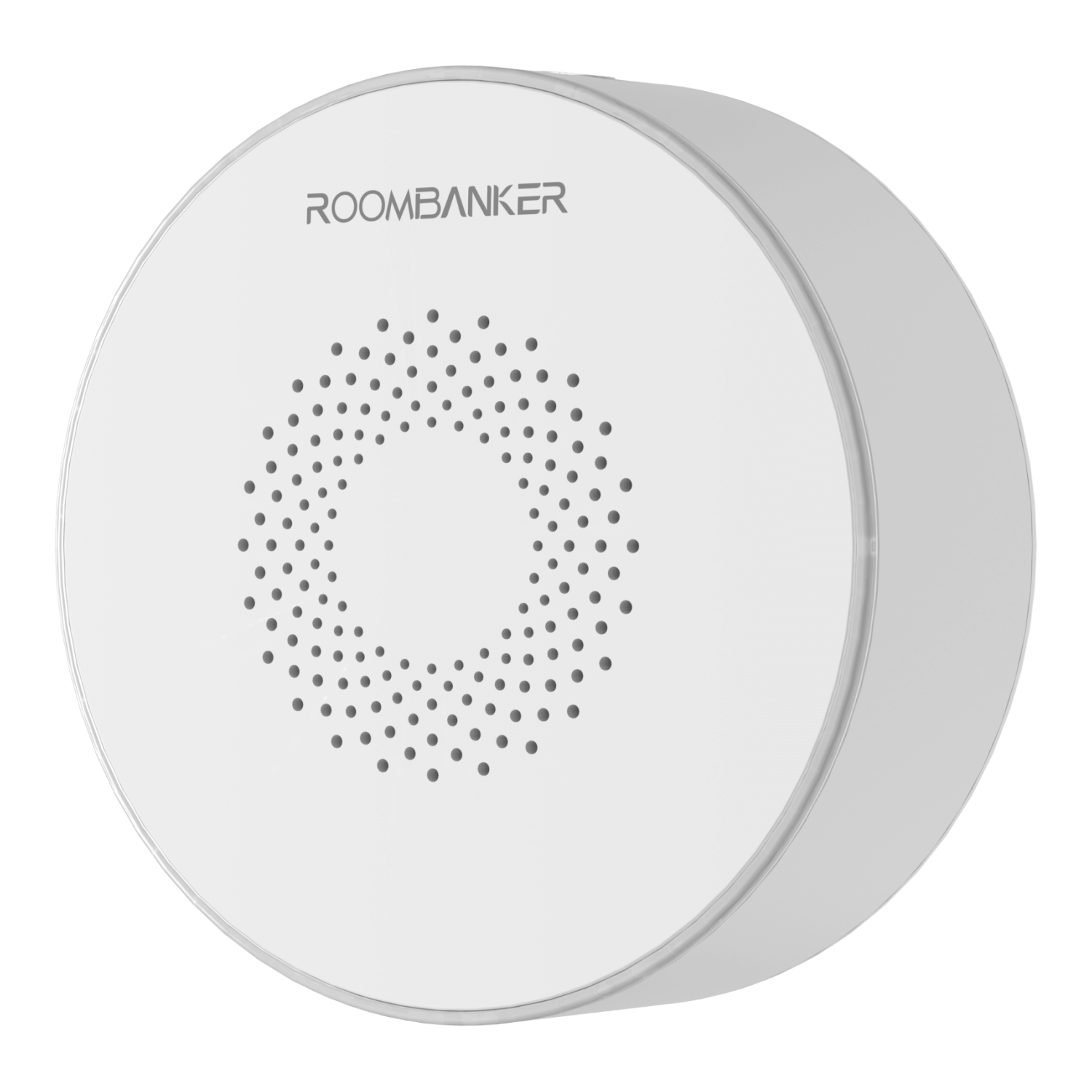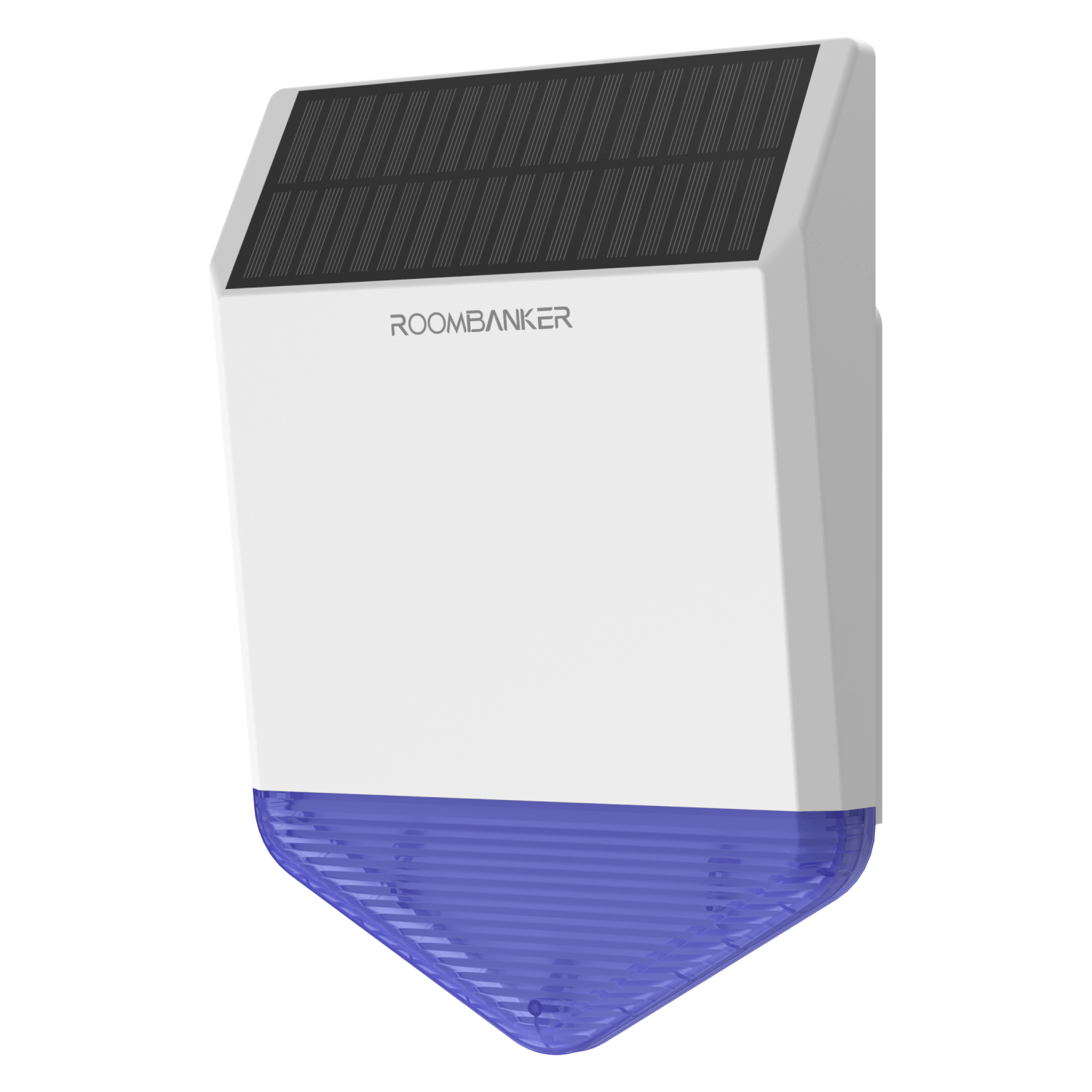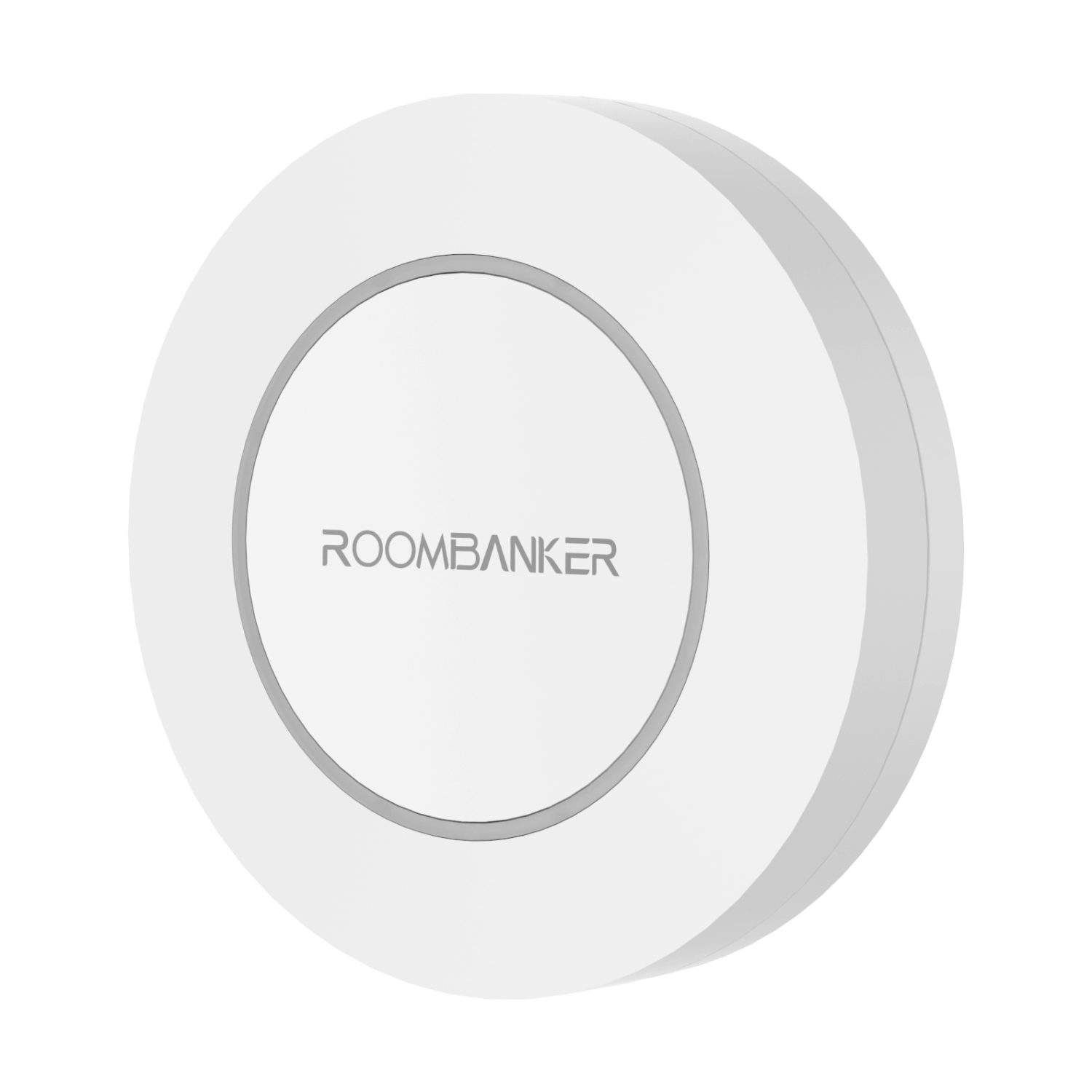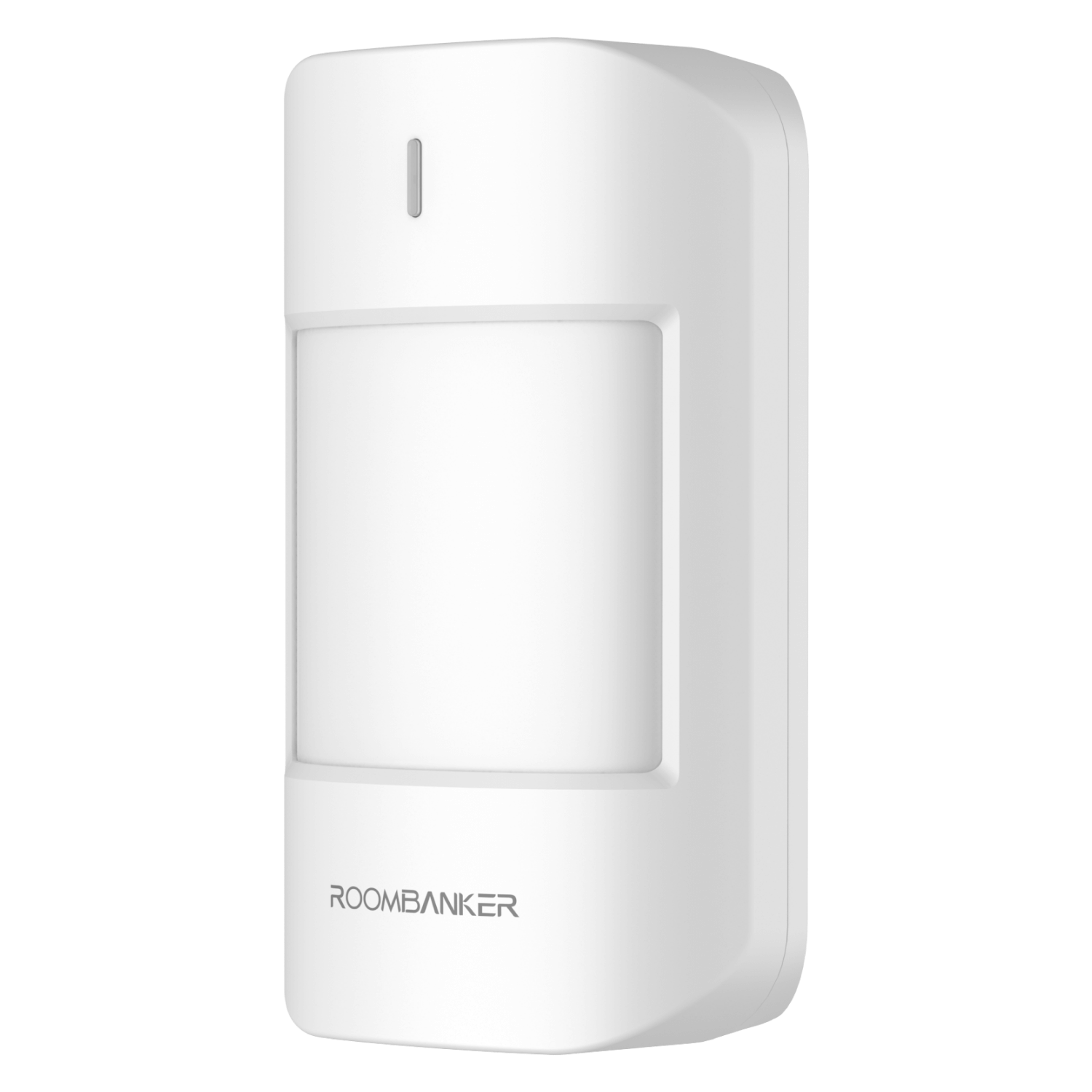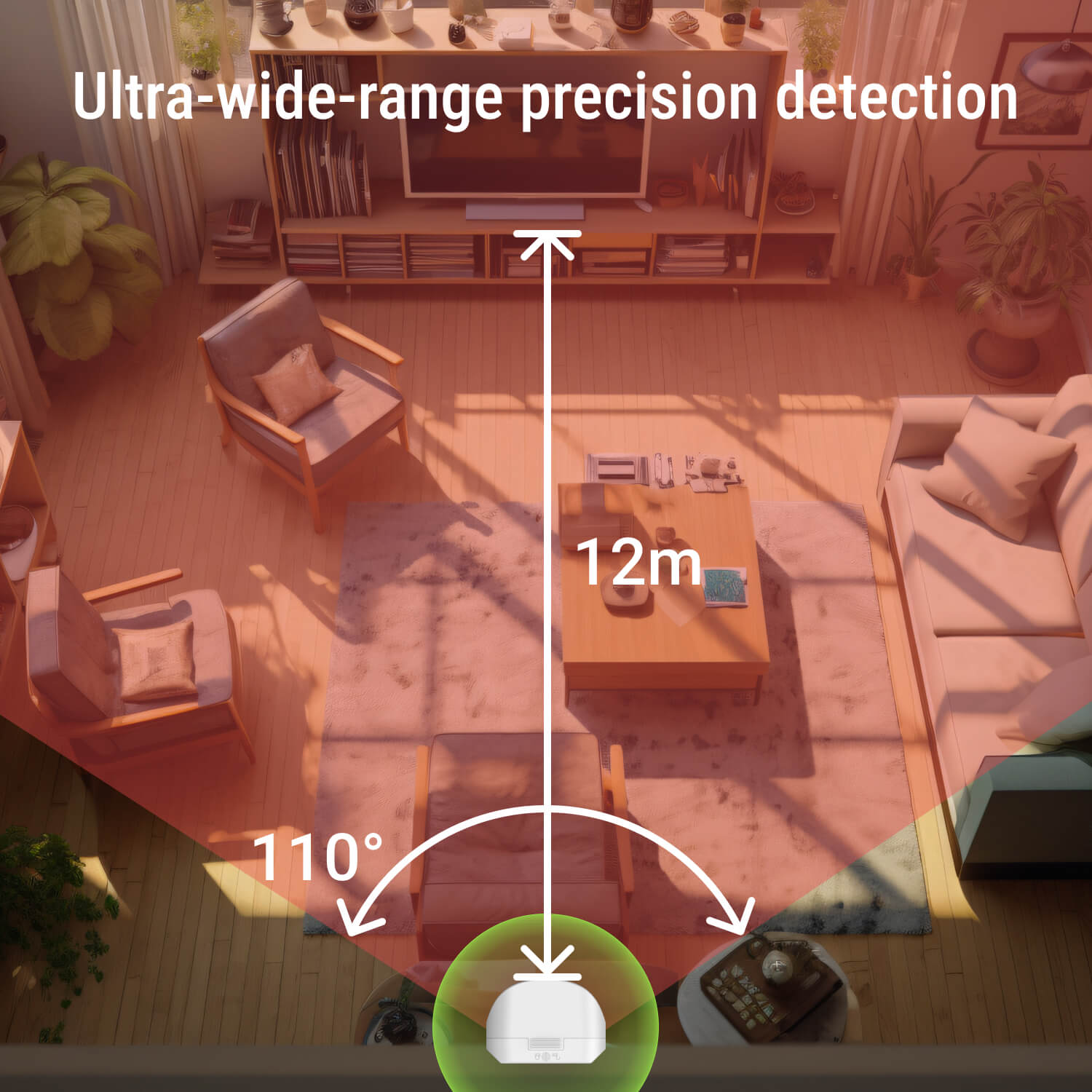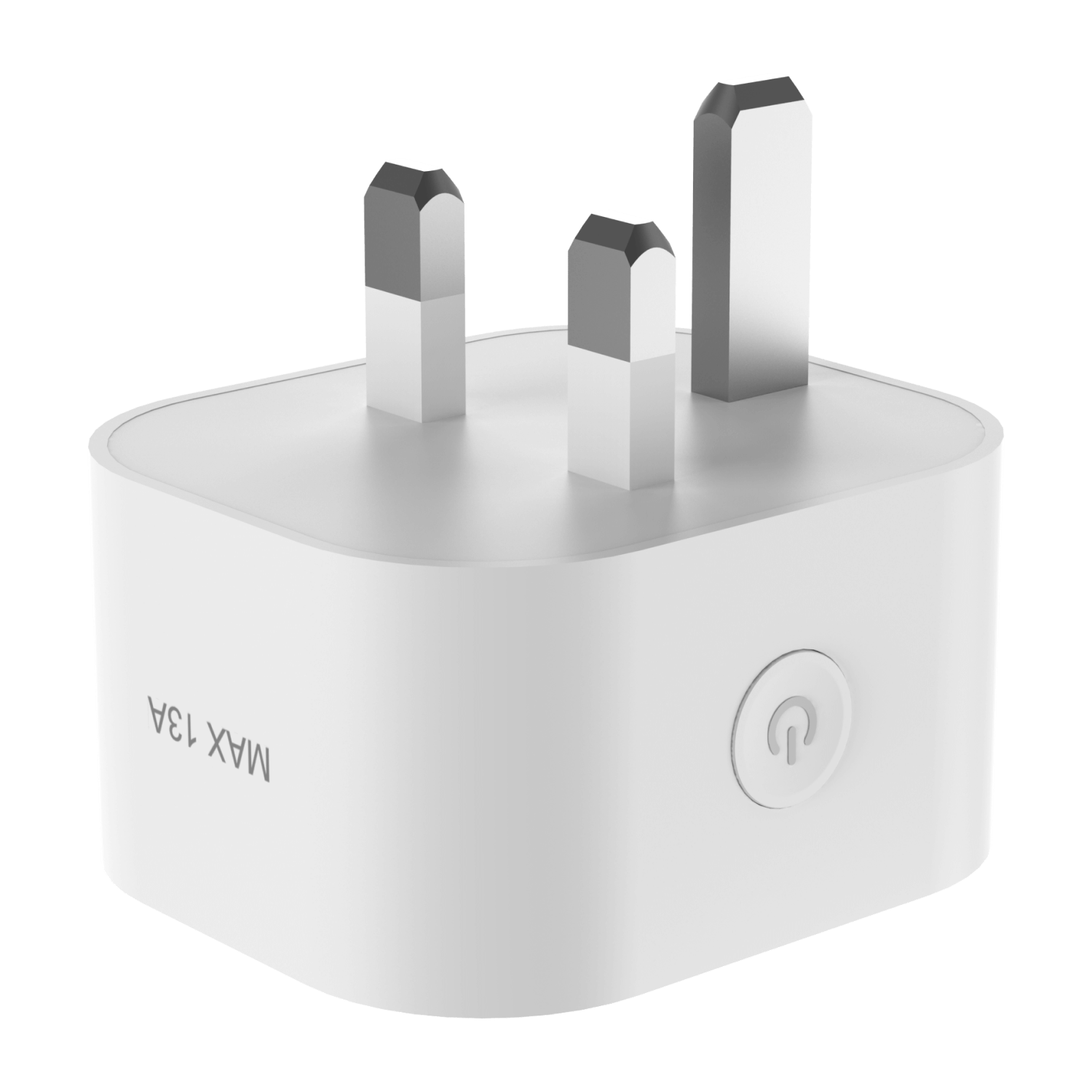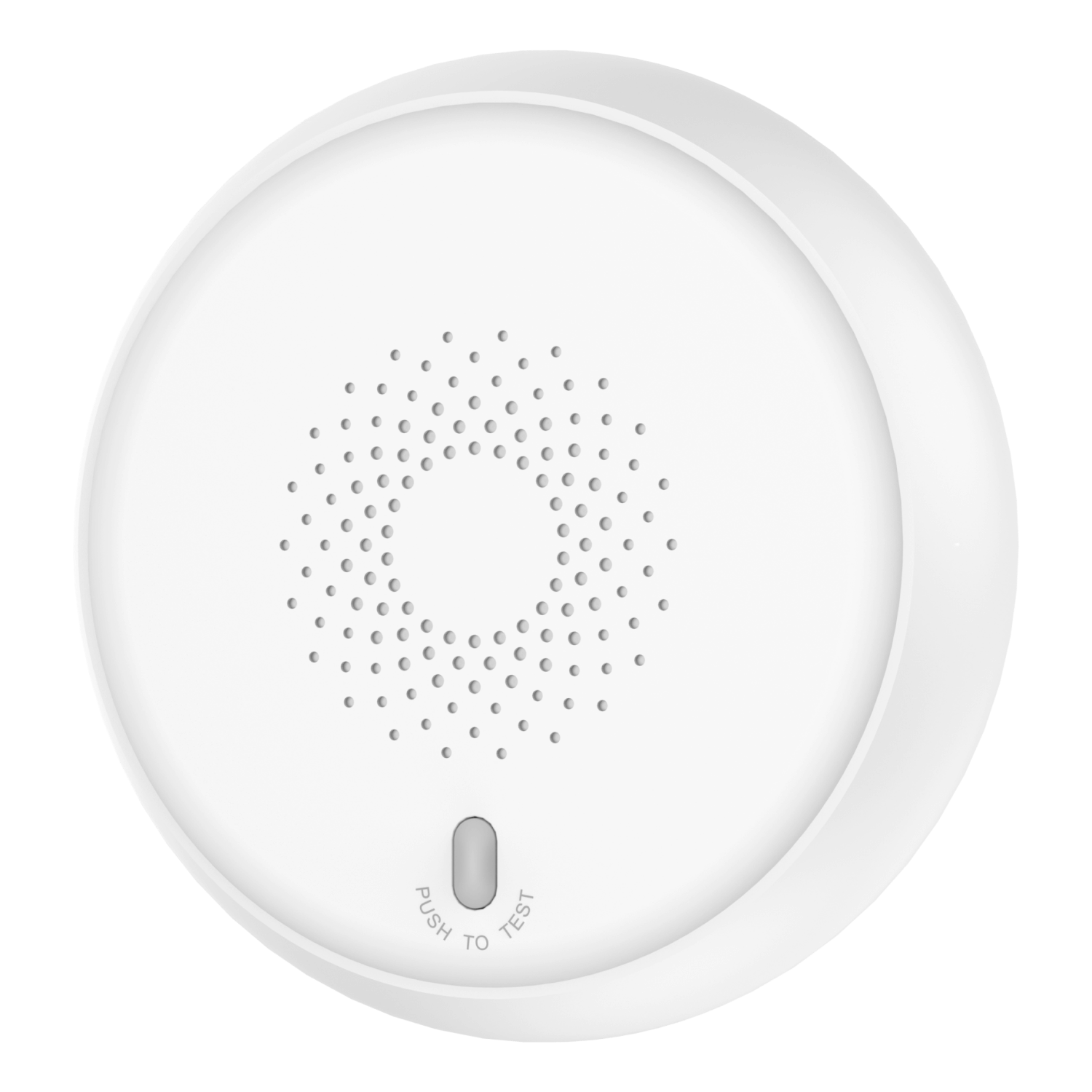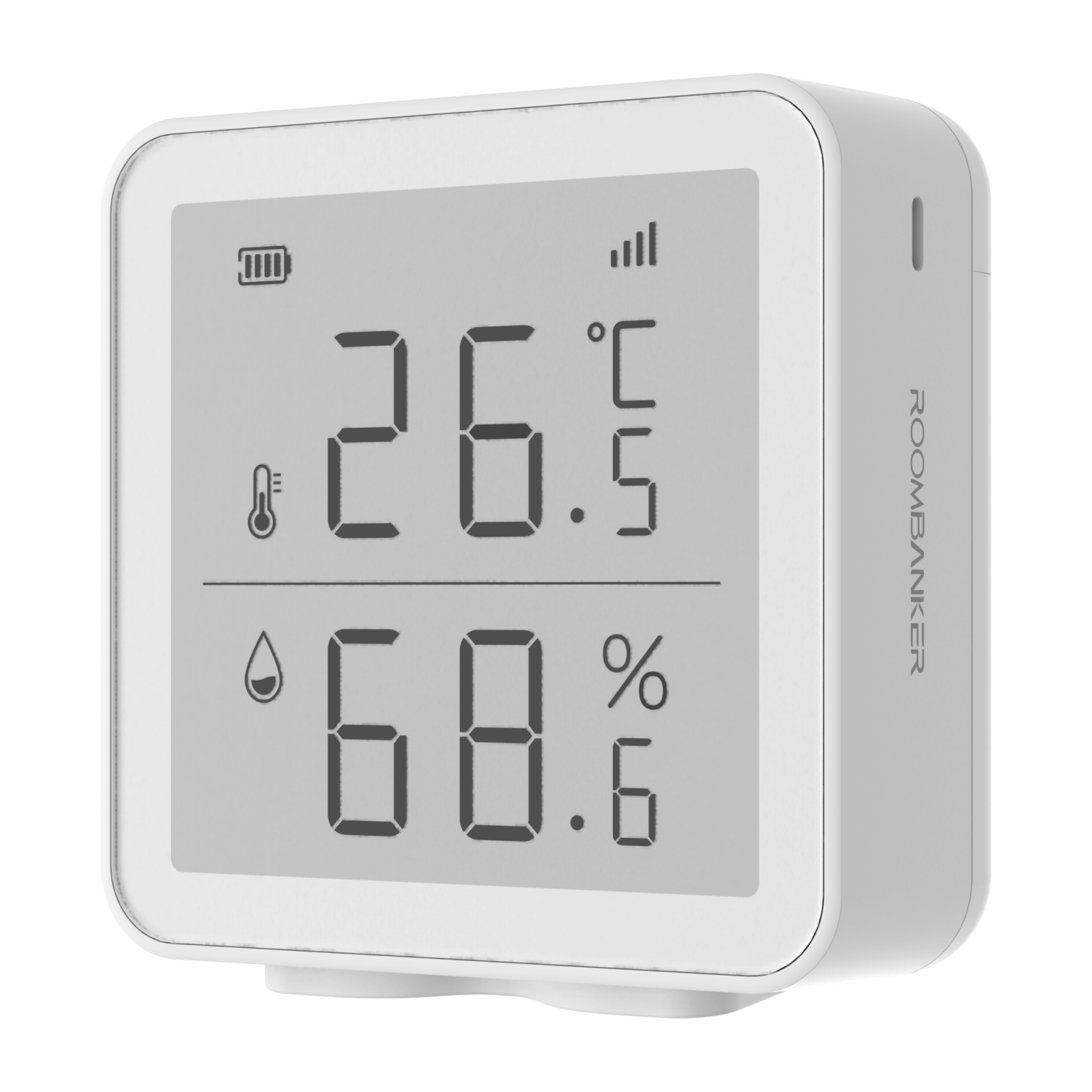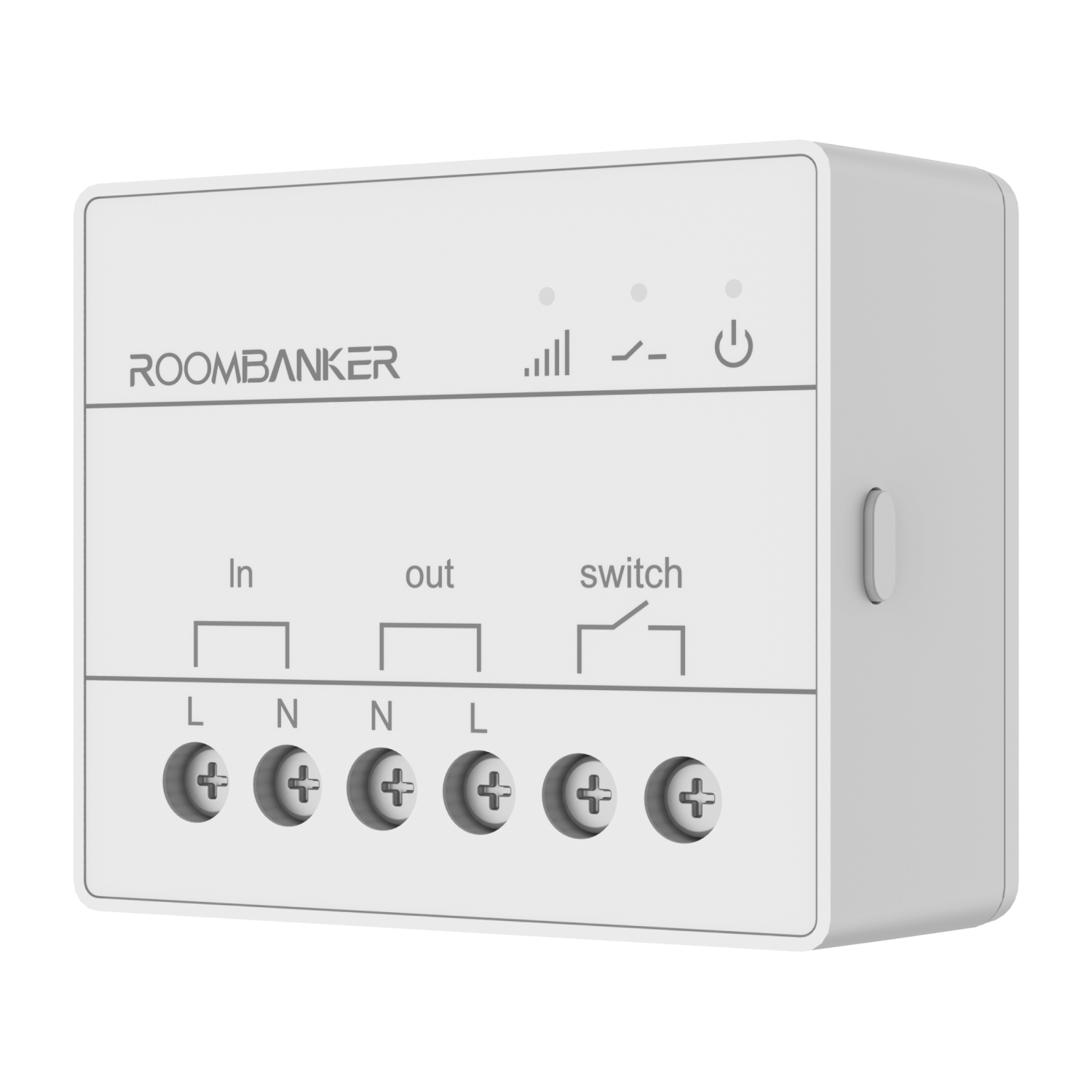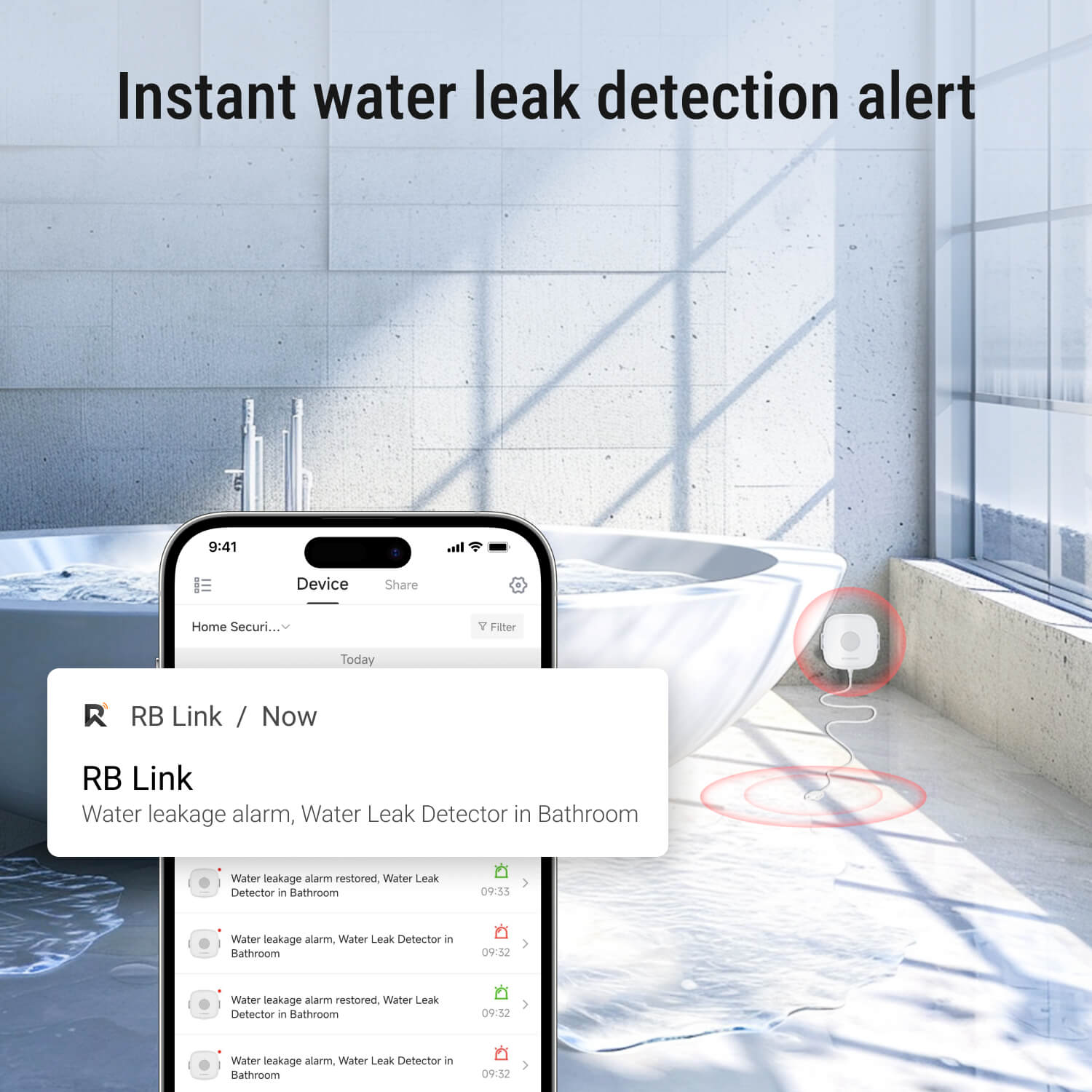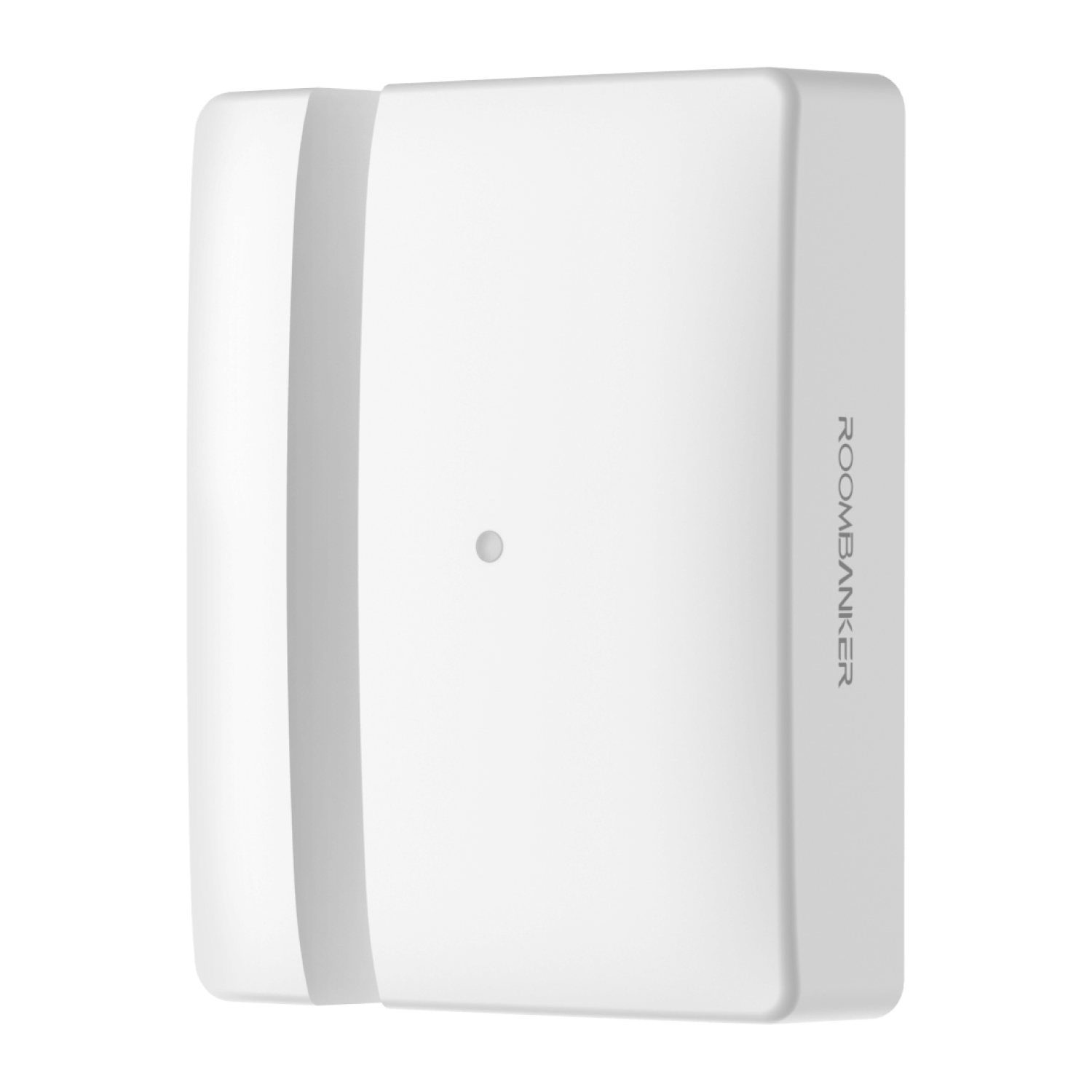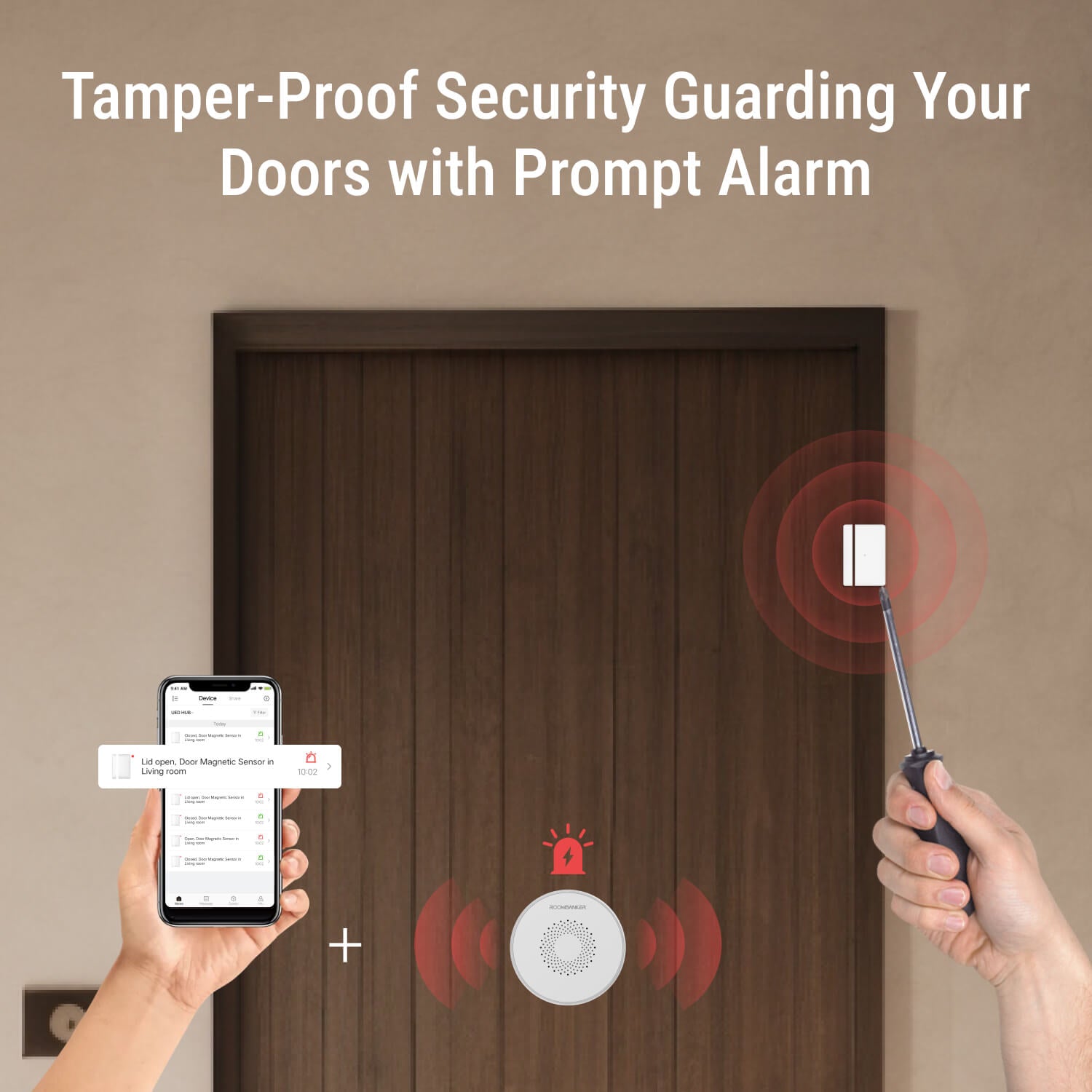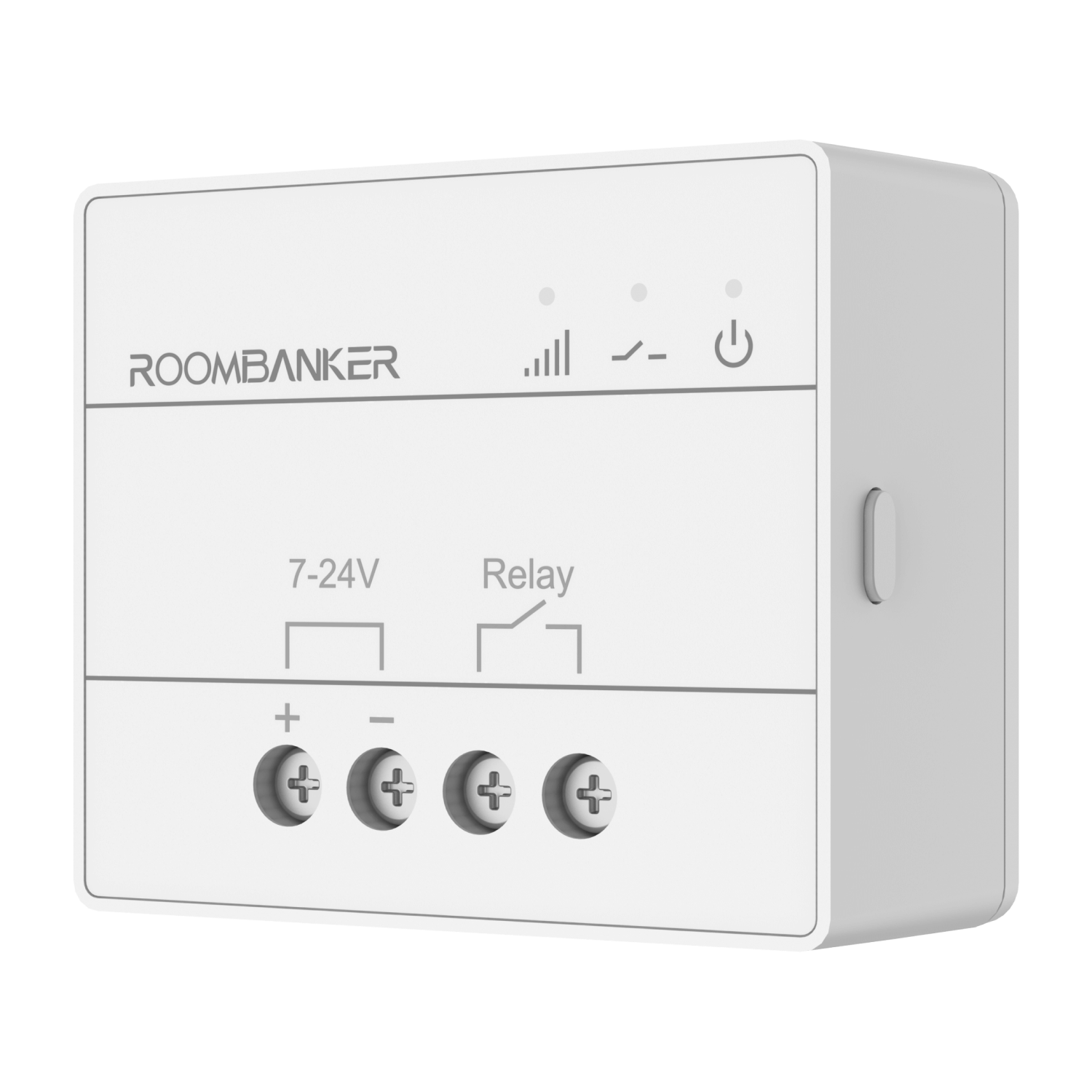

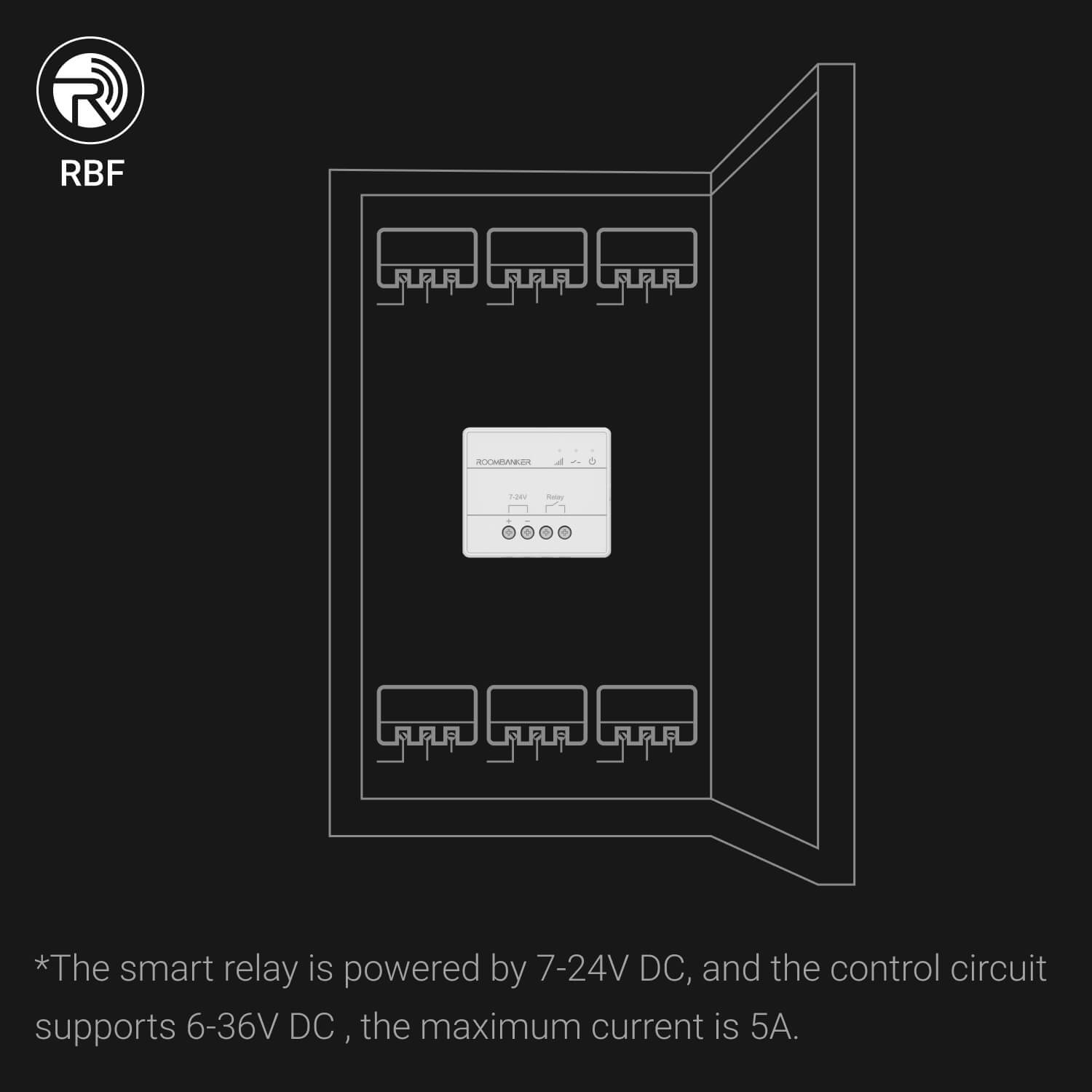




Relay - Remote & Button Control, Smart Scene Automation, Secure Communication, Requires Roombanker Hub
Elevate your smart home or security system with the Roombanker RBF Relay Module, ingeniously designed for comprehensive control over your power supplies, ranging from 6 to 36 V⎓. This module offers unparalleled convenience, merging physical button control with sophisticated app-based management through the RB Link App, and enabling smart scene automation that reacts to various system triggers.
Whether controlling lighting systems, security apparatus, or any other power-dependent setups, this relay module stands out for its flexibility and reliability. It employs cutting-edge RBF wireless technology to guarantee secure and encrypted communication across distances up to 1,900 meters, ensuring your control remains unhindered, anywhere within your property.
Accompanied by intuitive usage indicators, including a distinctive blue light for relay status and comprehensive signals for effortless setup and troubleshooting, the RBF Relay Module simplifies smart home automation. It's energy-efficient, supporting a maximum load of 5 A at 24 V⎓, while its design minimizes power consumption and noise, enhancing its operation.
Compact (40mm × 35mm × 20mm) and lightweight (25.7g), it is designed for seamless integration into your home environment. The package includes the Relay Module and a detailed Quick Start Guide, ensuring an easy setup process.
Certified by CE, FCC, ICASA, and supported with a 24-month warranty, the Roombanker RBF Relay Module represents a pinnacle of reliability and functionality in home automation. Note, the seamless and full-featured integration of this module requires a Roombanker Hub, making it a potent addition to your smart home ecosystem.
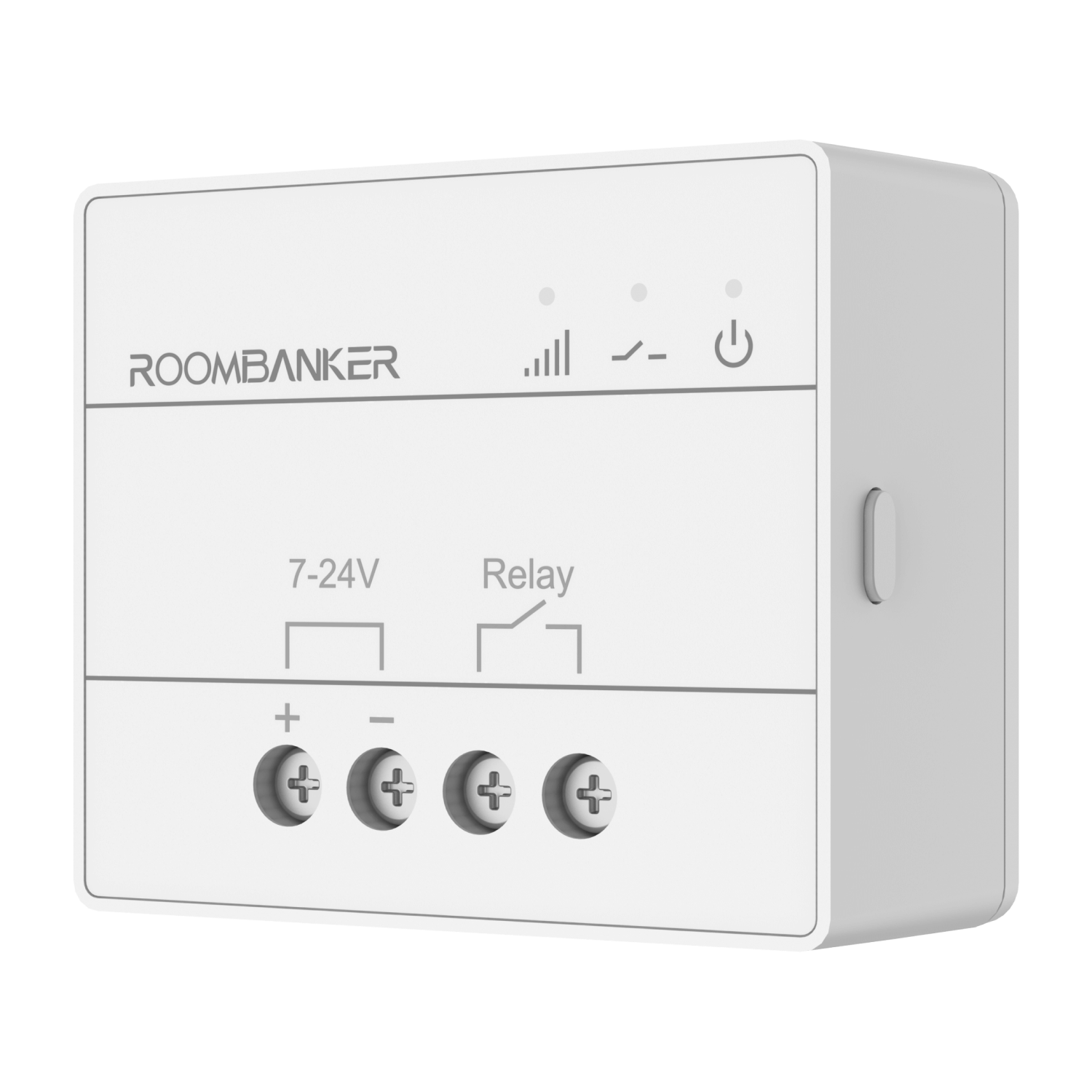
INTELLIGENT CONTROL
With a smart relay, there is no need to replace the existing low-voltage devices in your spaces. By connecting them to the smart relay and making a simple modification, you can quickly achieve intelligent control and embark on a smart lifestyle.
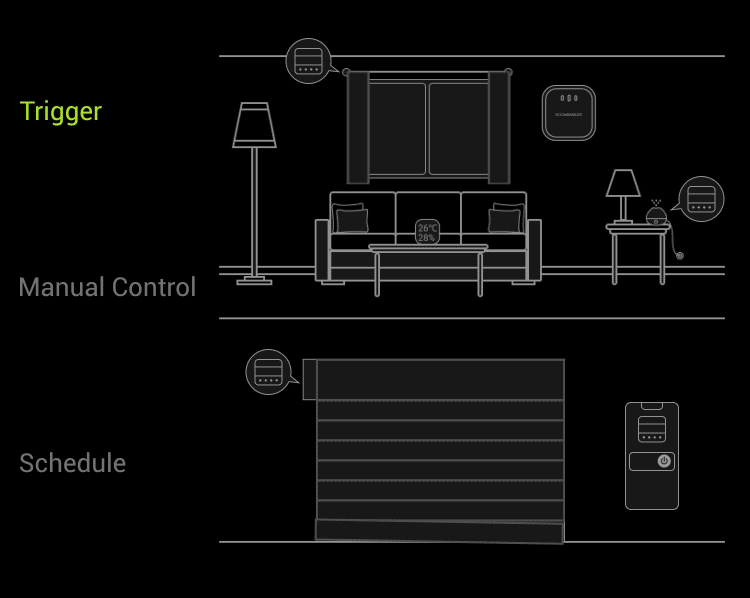
Smart Scene Linkages to Customize Smart Space Automation
Through the RB-Link APP, you can set up a variety of linkage methods between Smart Relay and other devices, such as by trigger, by manual control, by schedule, etc., allowing you to enjoy smart life every day.

Power Loss Recovery: Previous State Restoration Made Easy
The Smart Relay offers power-off data protection. It has the ability to automatically restore the switch state to its previous setting before the outage. This means that when the power is restored, there is no need for reconfiguration or manual intervention.

Assessing Signal Quality for Ideal Smart Relay Placement
The smart relay has signal strength detection capability, enabling quick determination of ideal installation spot by assessing the signal quality.
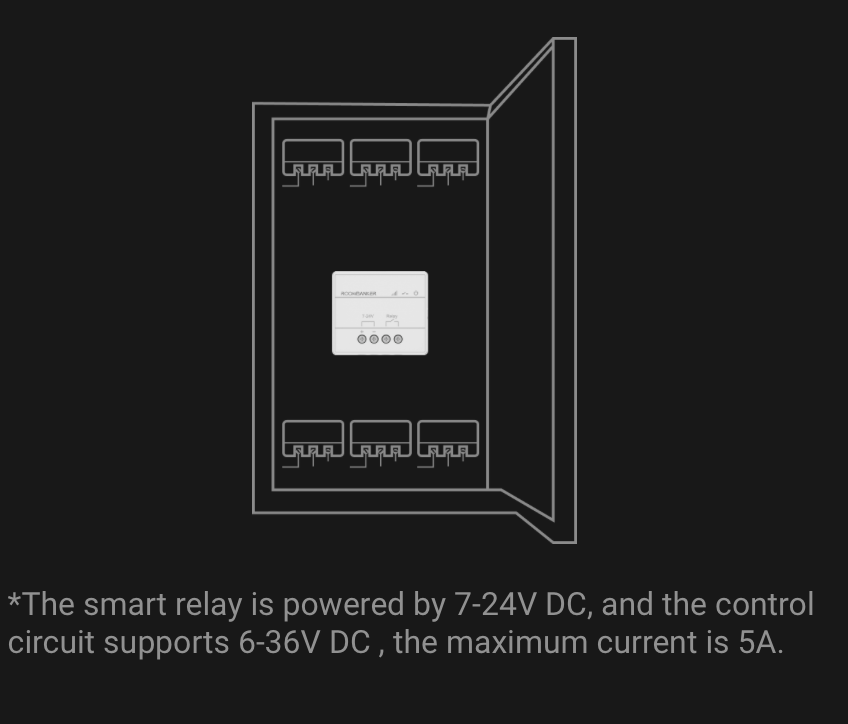
Install the Smart Relay with Ease and Elegance
The sleek, compact design of the smart relay (40x35x20 mm) makes it easy to connect to control systems for electric curtains or garage doors
Top-notch Radio Transmission Technology- RBF
The Smart Relay utilizes the high-performance RBF protocol, ensuring secure two-way encrypted communication with the Home Security Hub. With a communication range of up to1900 meters, it is perfect for installations in apartments, villas, and small shops.
Three Steps to Register and Use the Smart Relay
Registering and using smart relay has never been easier. Just follow these three simple steps using the accompanying RB-Link app, you’re all set to register the device and enjoy the smart functionalities.
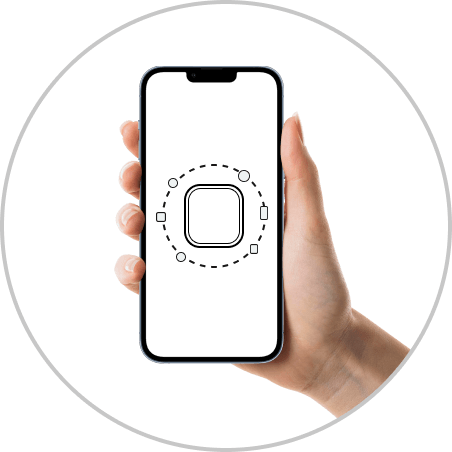
Open the app to add devices.
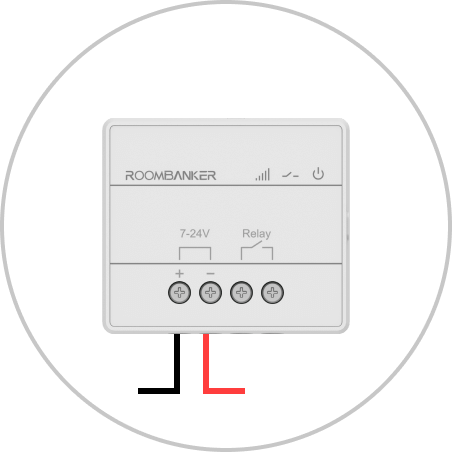
Power on the device.
(Professional installation and wiring are recommended.)
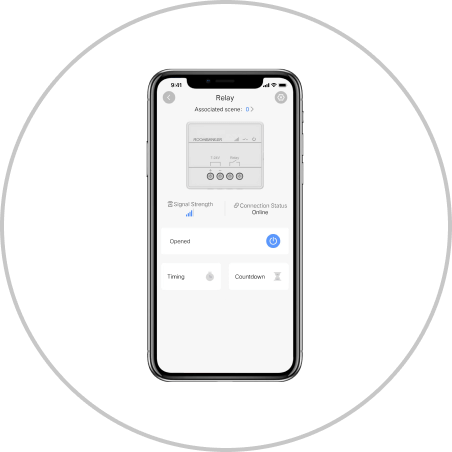
The device is registered successfully.
Smart Relay FAQs
What are the colors of smart relay and what do they mean?
After the smart relay is turned on for the first time, the left side green light will continue to flash, indicating that it has entered pairing mode. Similarly, when the findme and signal test is performed, the green light also flashes. The right blue indicator light on and off also indicates that the smart relay is on or off respectively.
How to set up a smart relay?
When the smart relay already has a pairing record, you need to unpair the smart relay, then press and hold the pairing button on the device for 5 seconds. When you see the green light flashing continuously, the smart relay has entered pairing mode, and you can operate the app to connect to the network. Another method is to scan the QR code on the smart relay to connect to the network.
Resources Center
Roombanker Updates
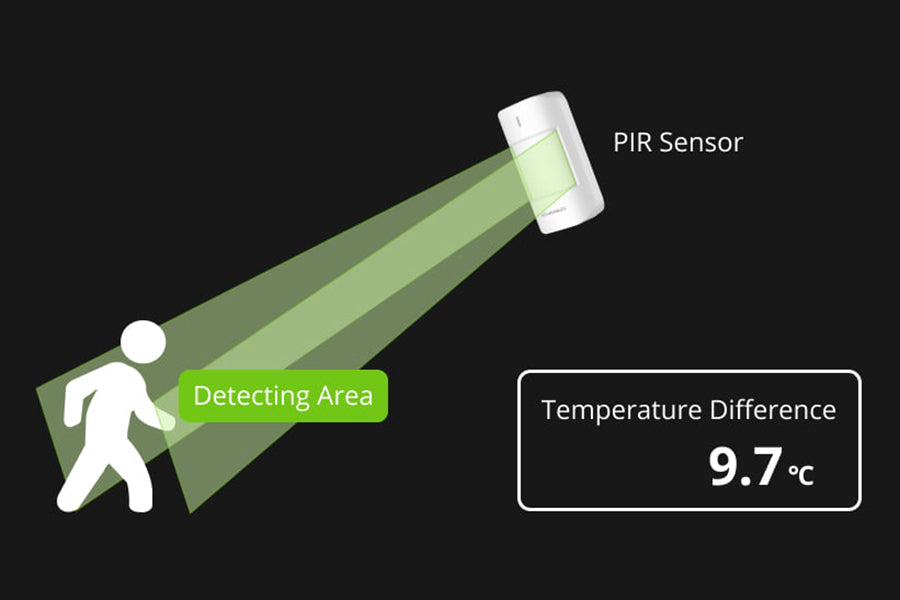
This article is not going to reveal which one is the best, as every one has their own preferences and costs. In keeping with an old Chinese proverb that reads, “Give a man a fish and you feed him ...

Arm Away, Arm Stay, What's the Difference
Arm Stay and Arm Away modes differ primarily in that Arm Stay is utilized when people are inside the property, permitting unrestricted movement while maintaining perimeter security, and Arm Away is...

Transforming Retail Spaces: Room-Specific Solutions for an Elevated Shopping Experience
In the dynamic world of retail, creating an exceptional shopping experience is key to success. As consumer expectations evolve, so too must the strategies employed by store owners and managers. ...