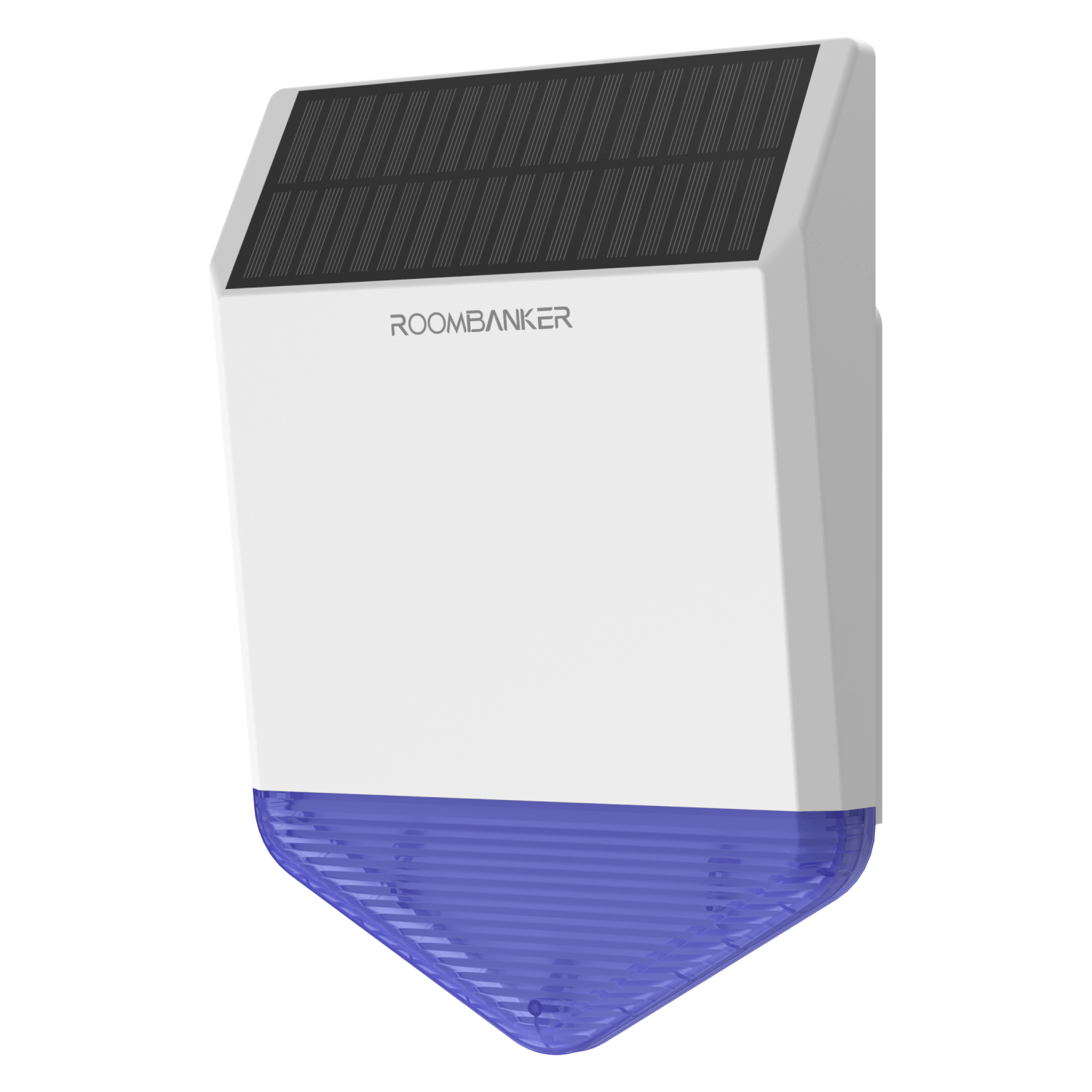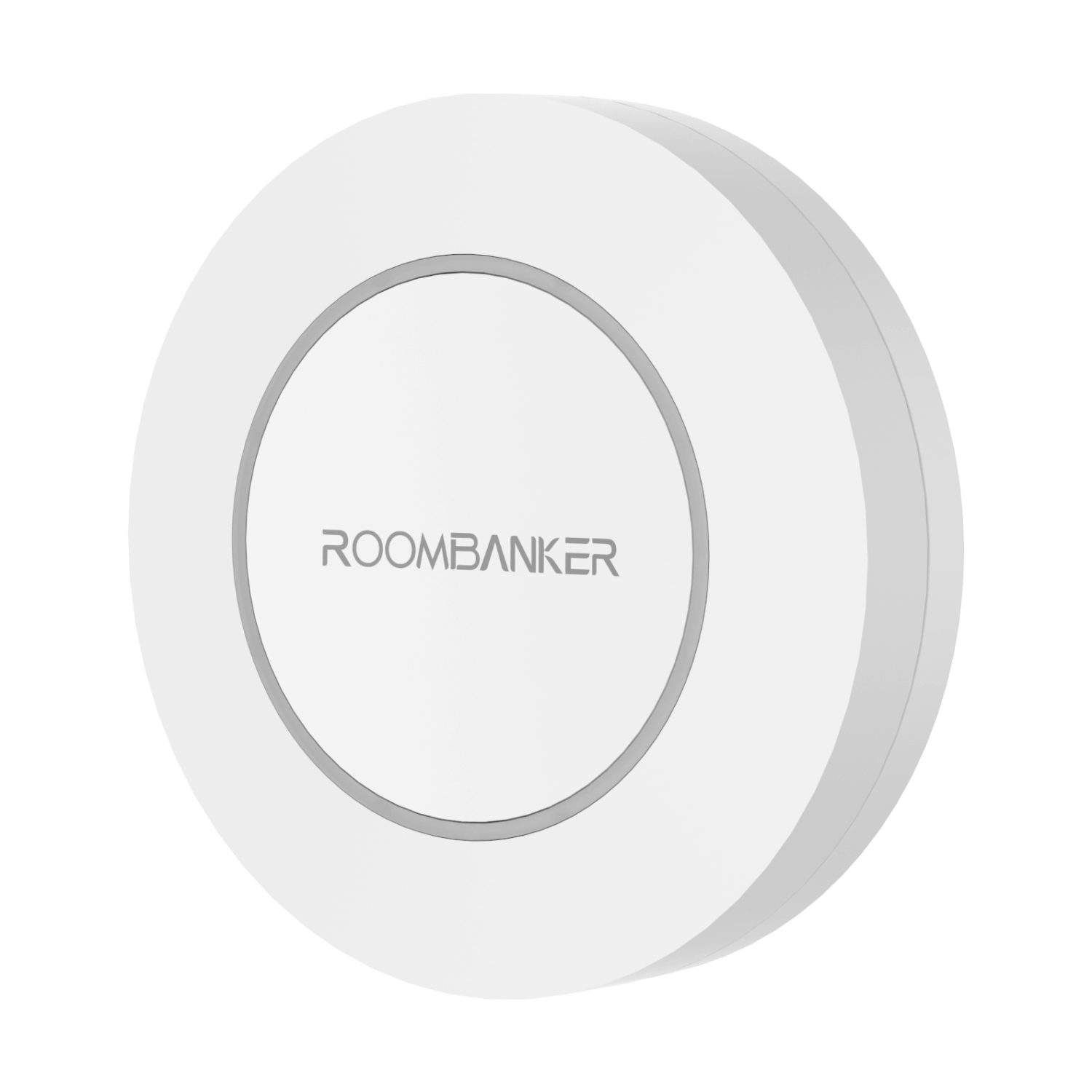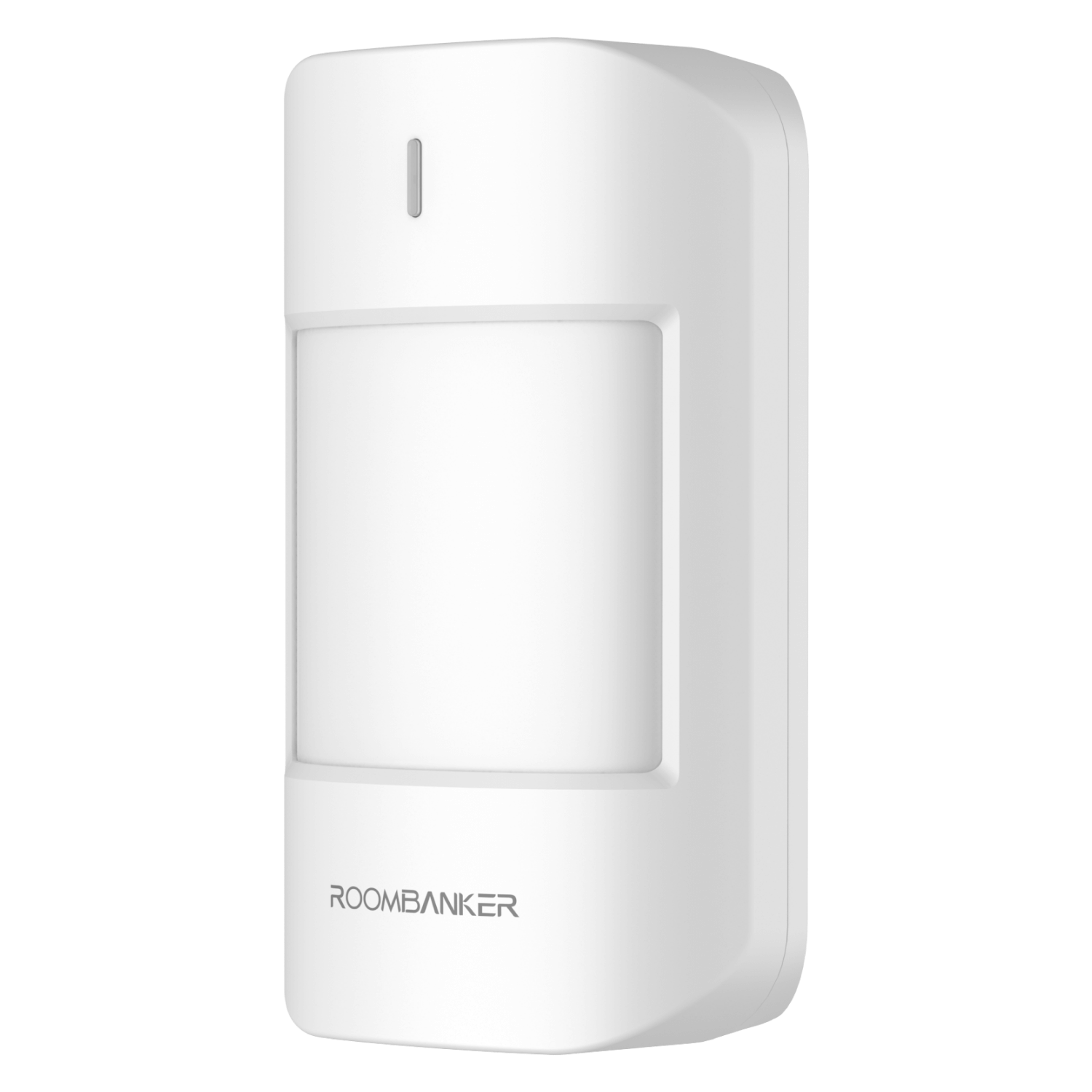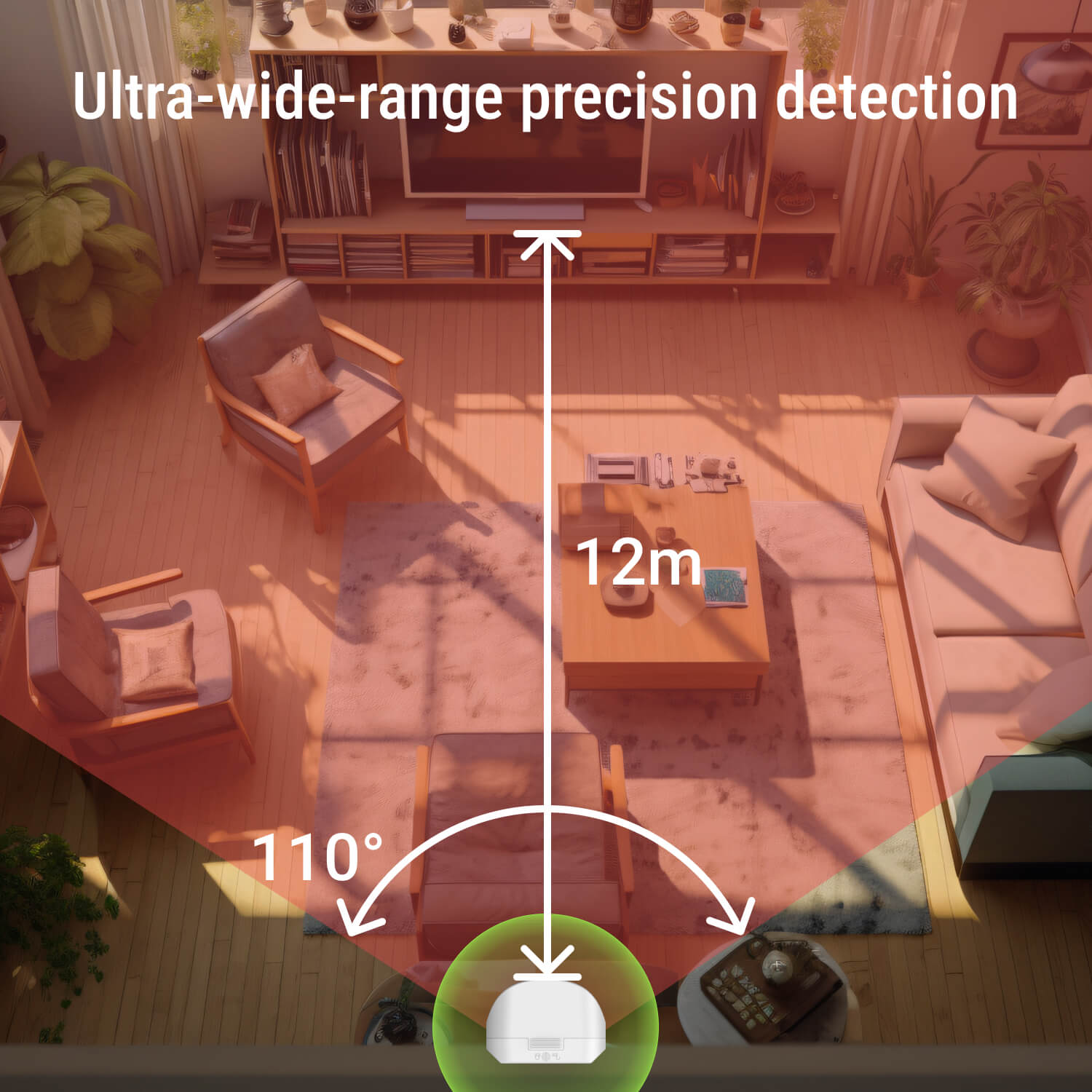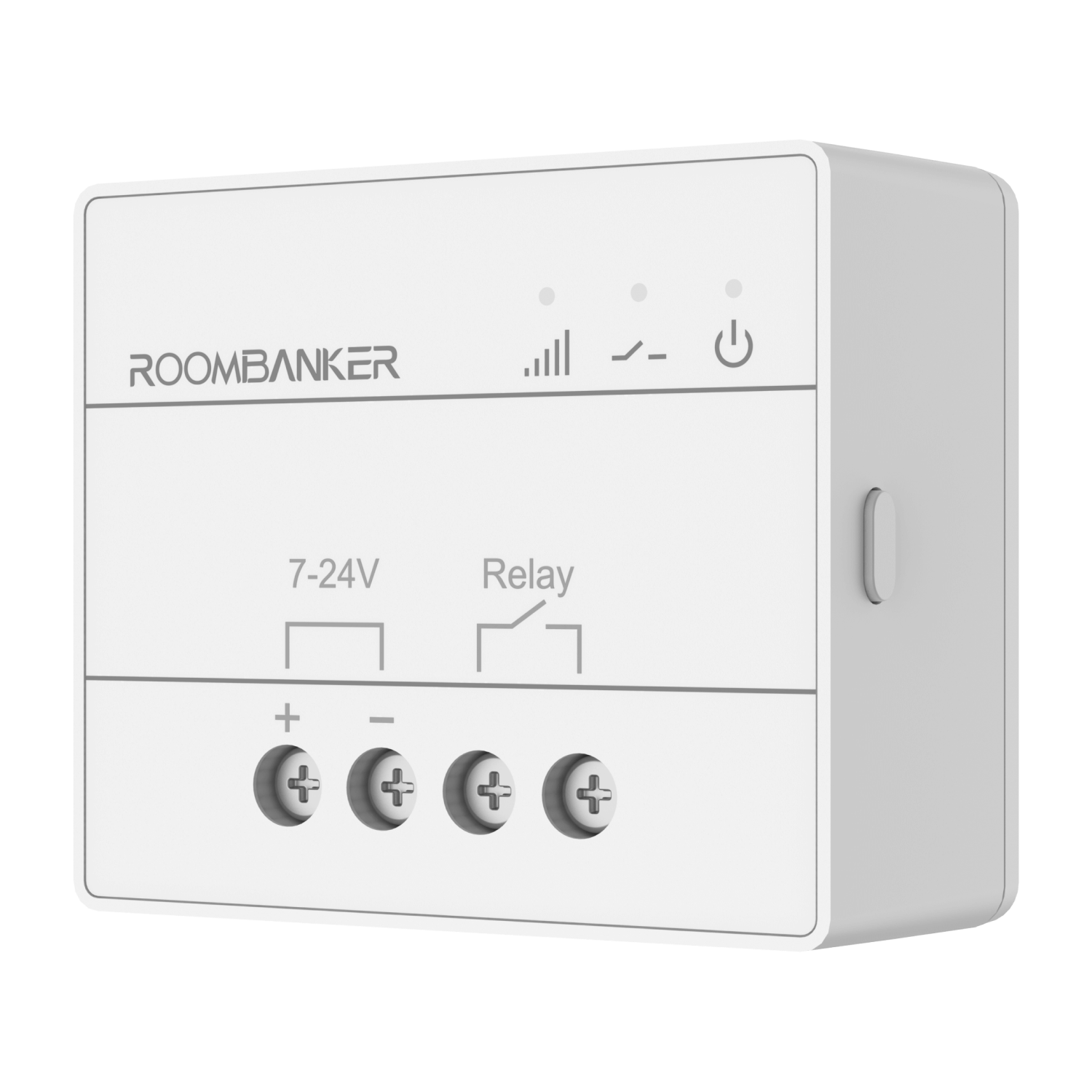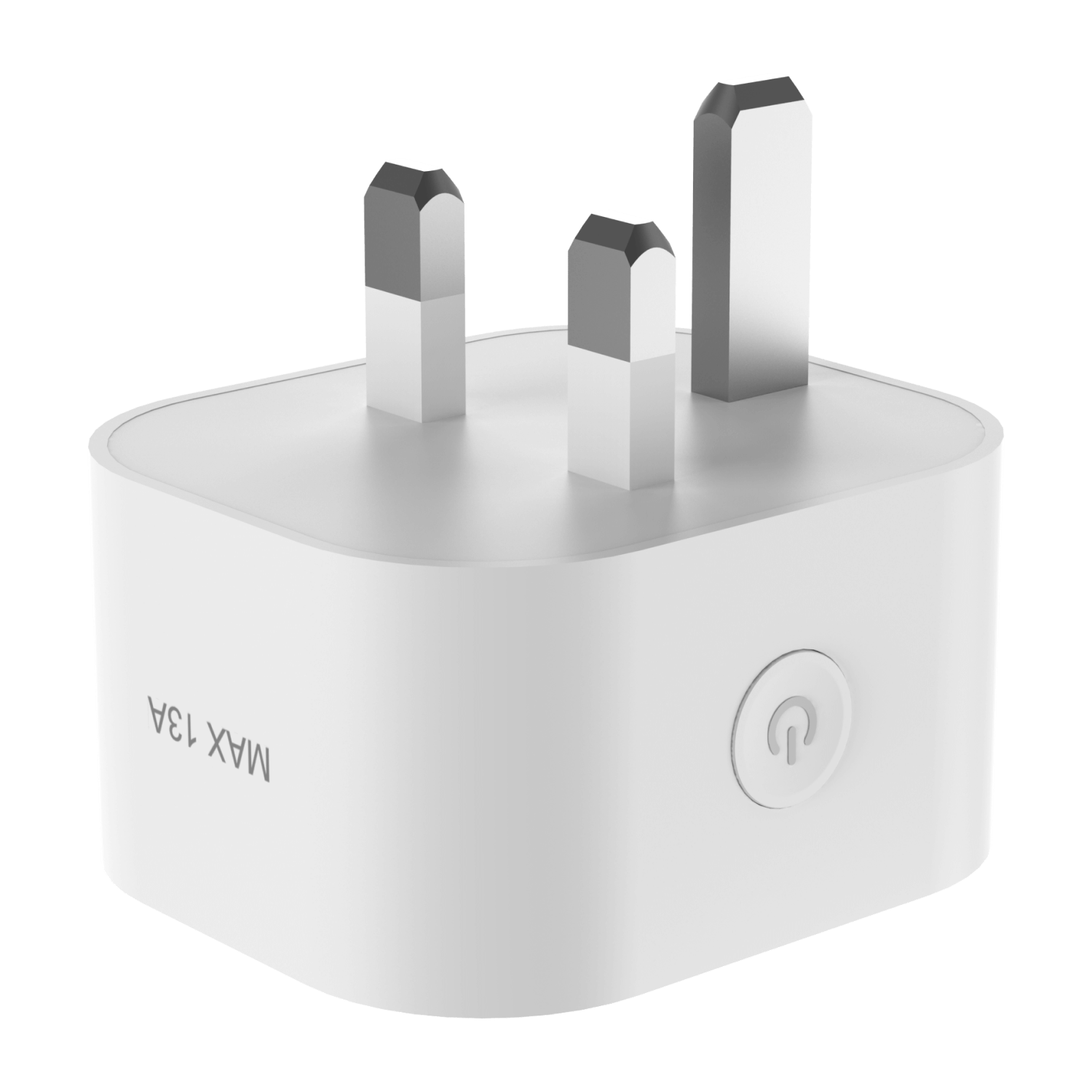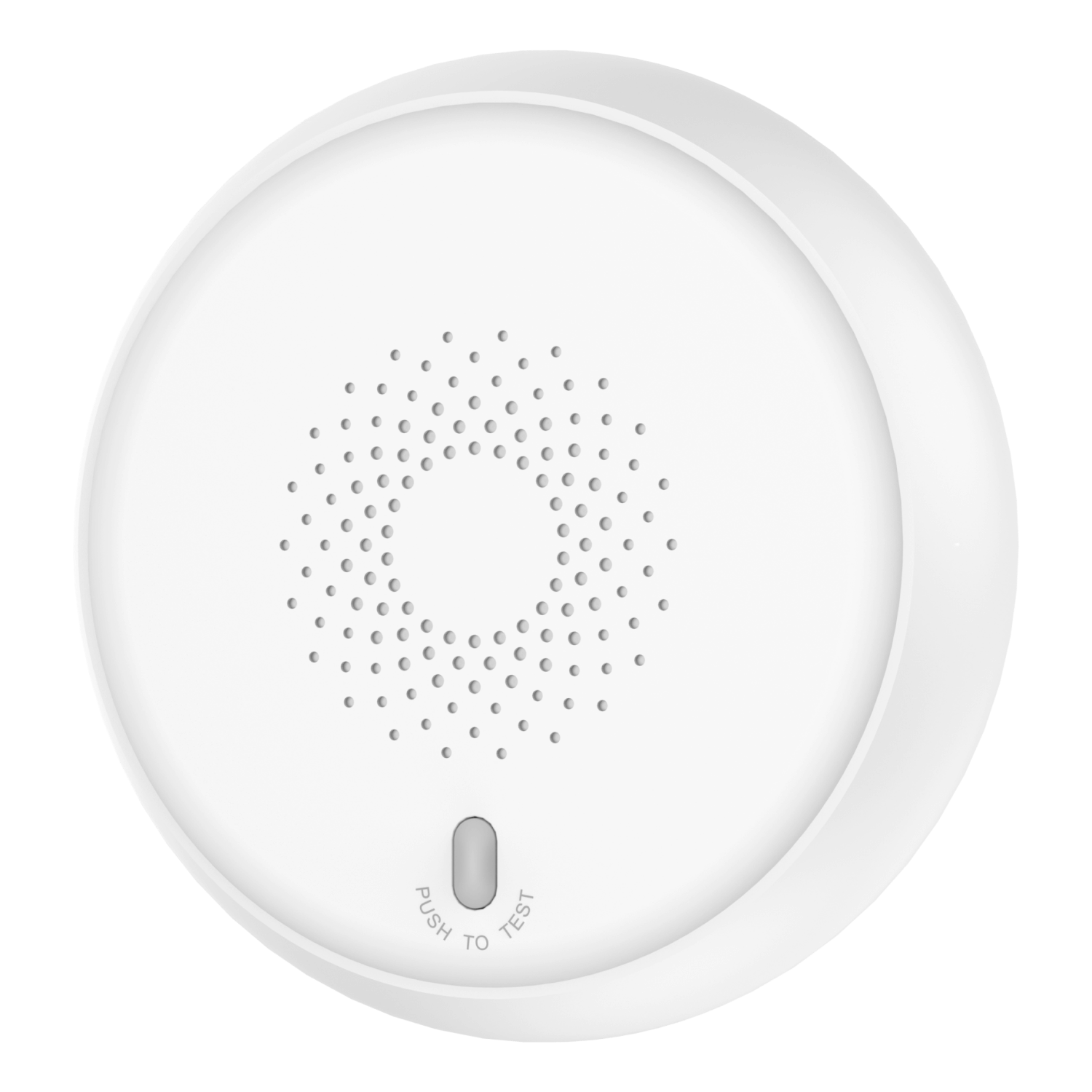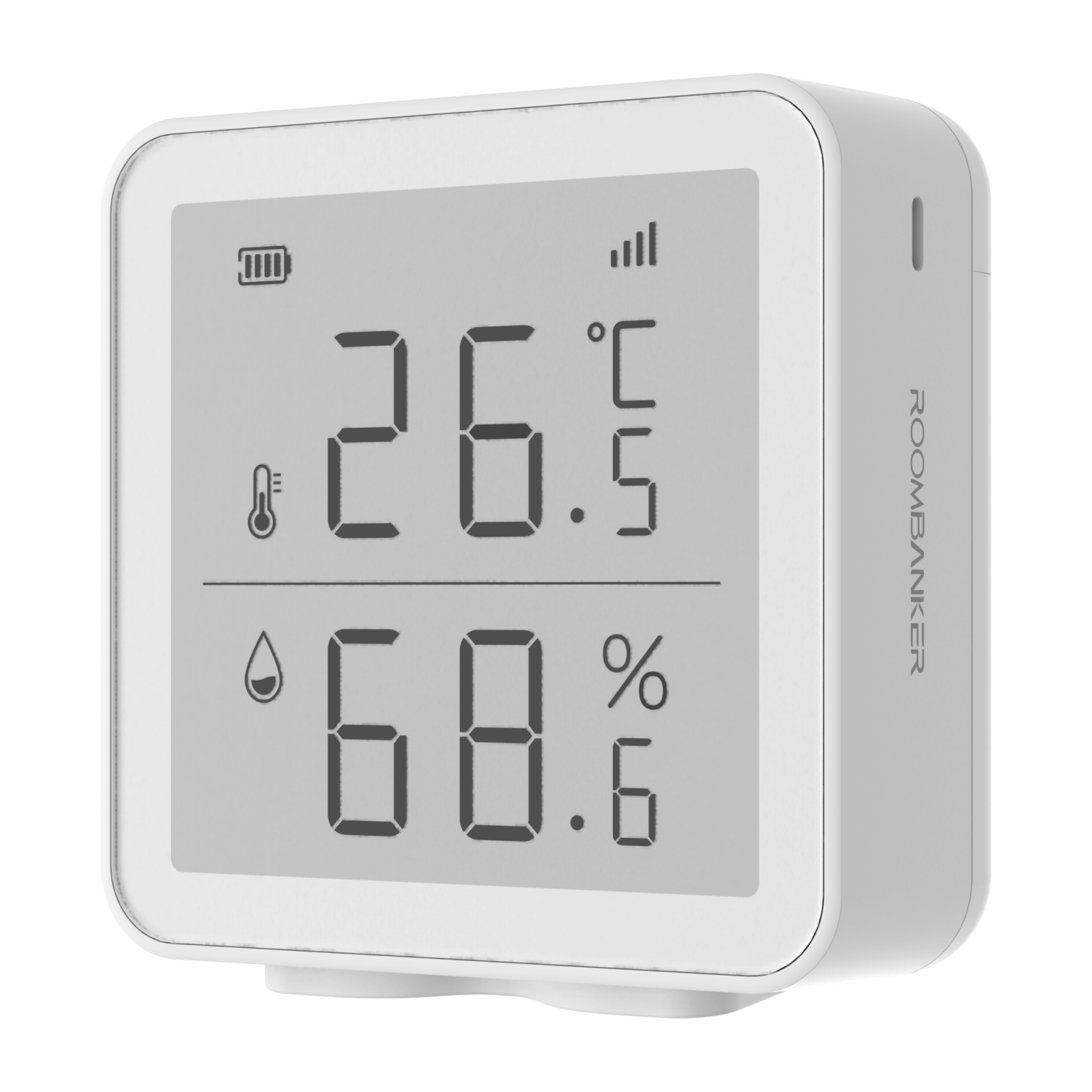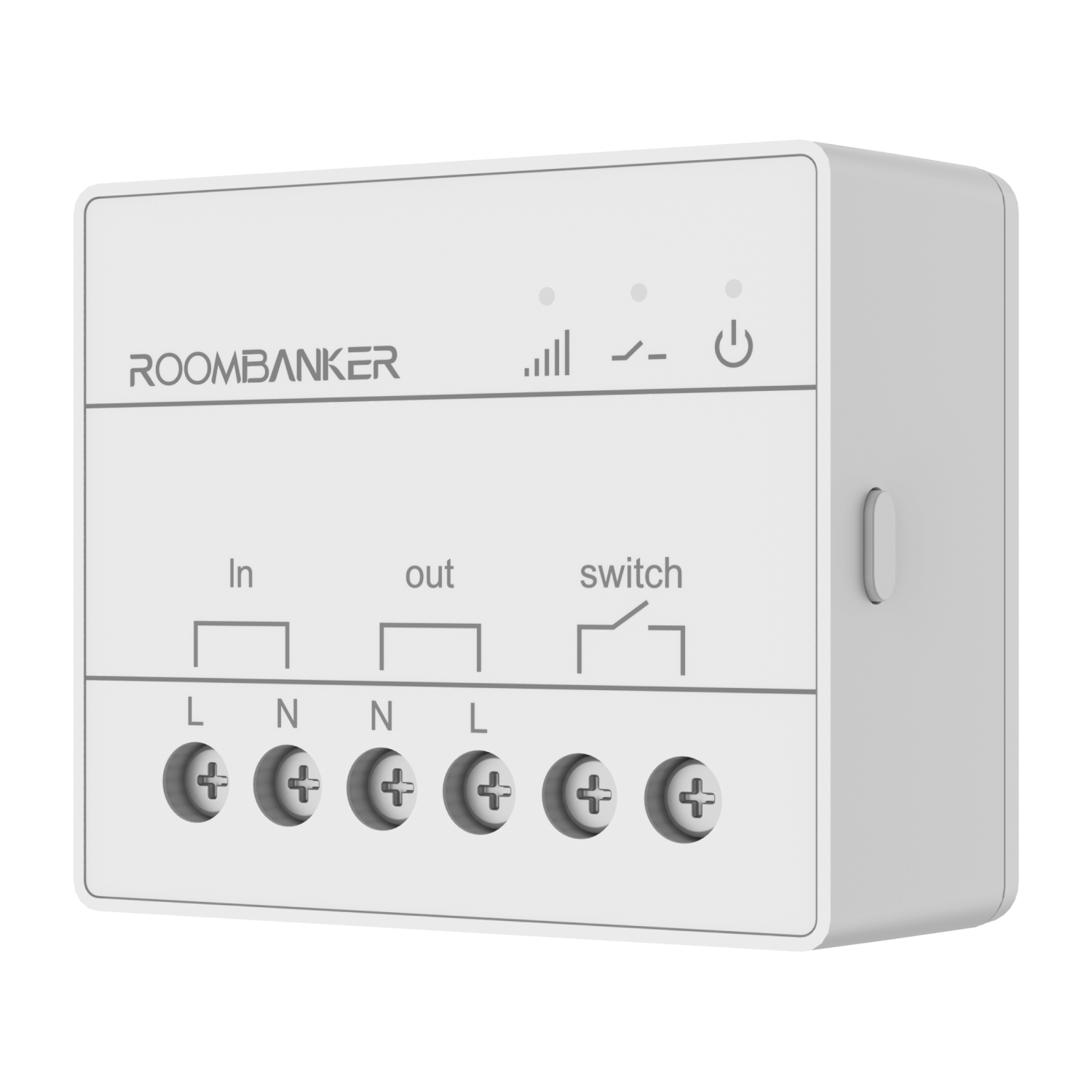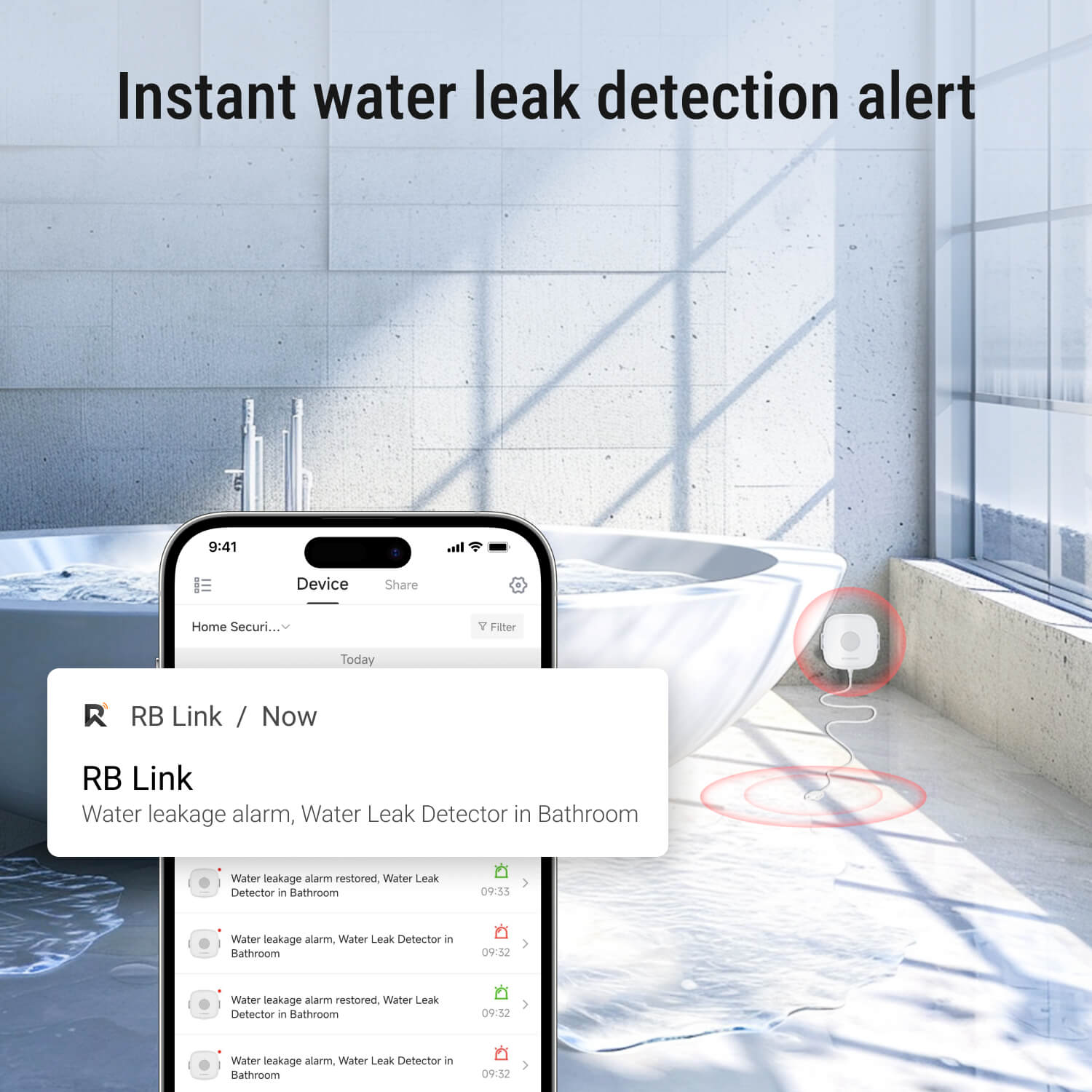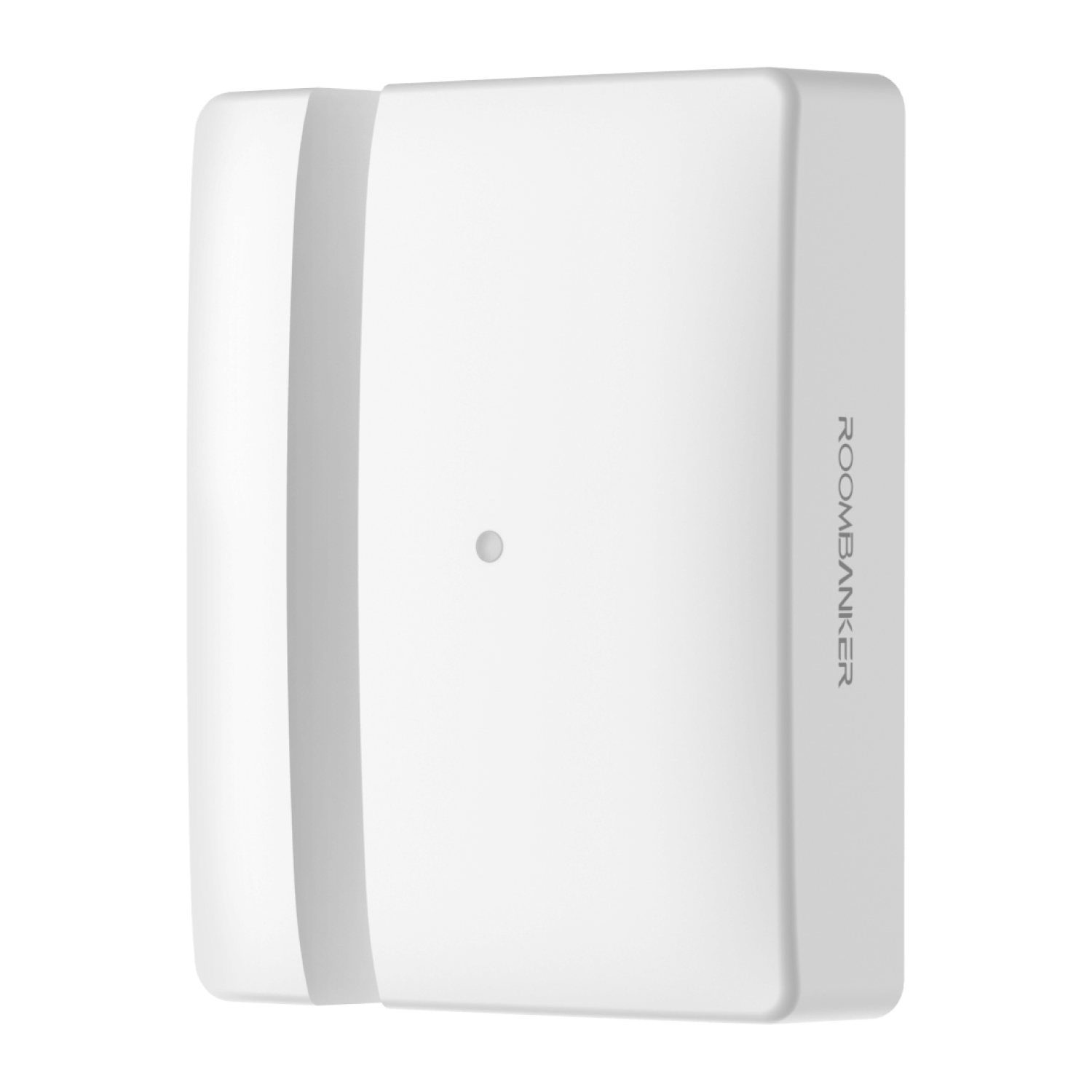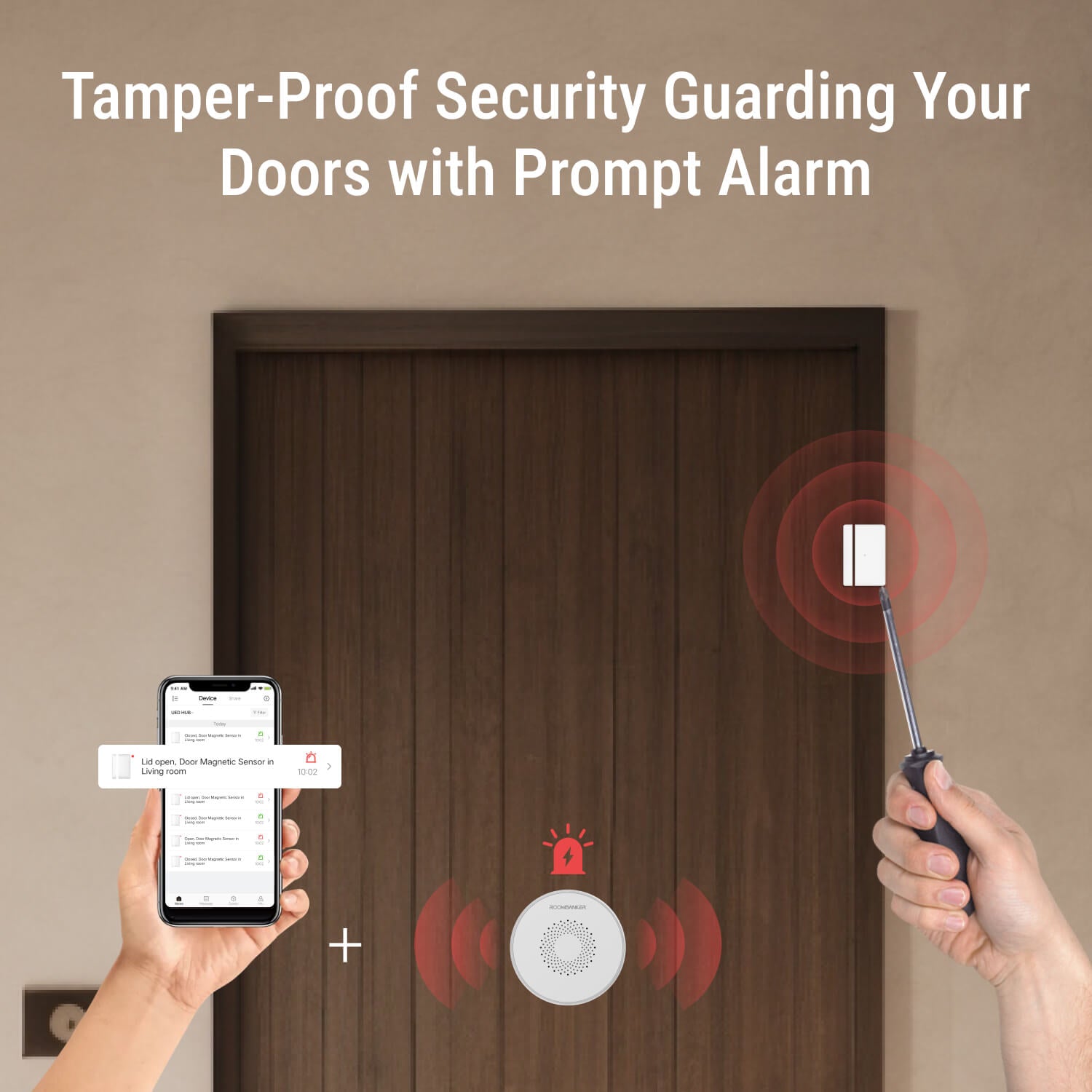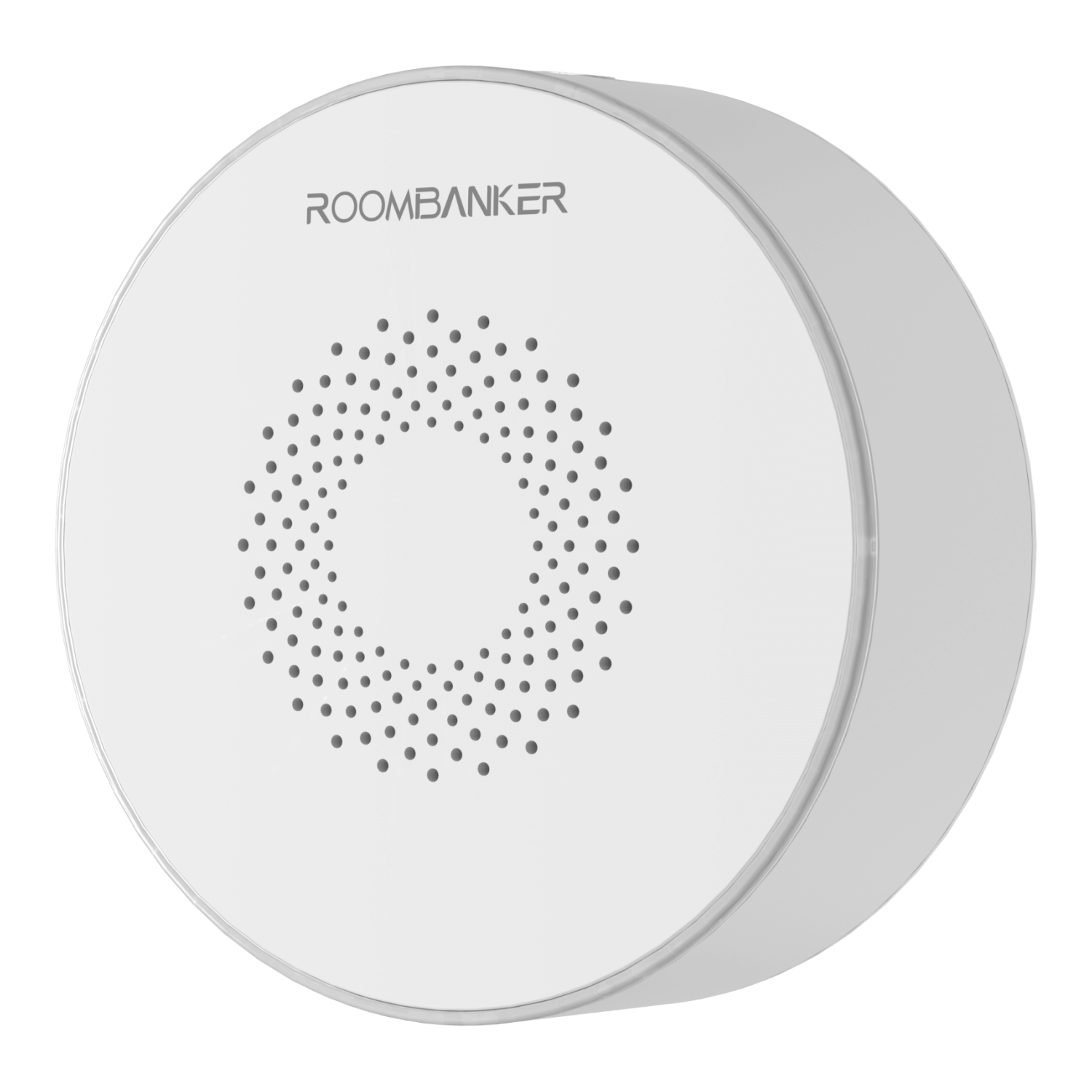




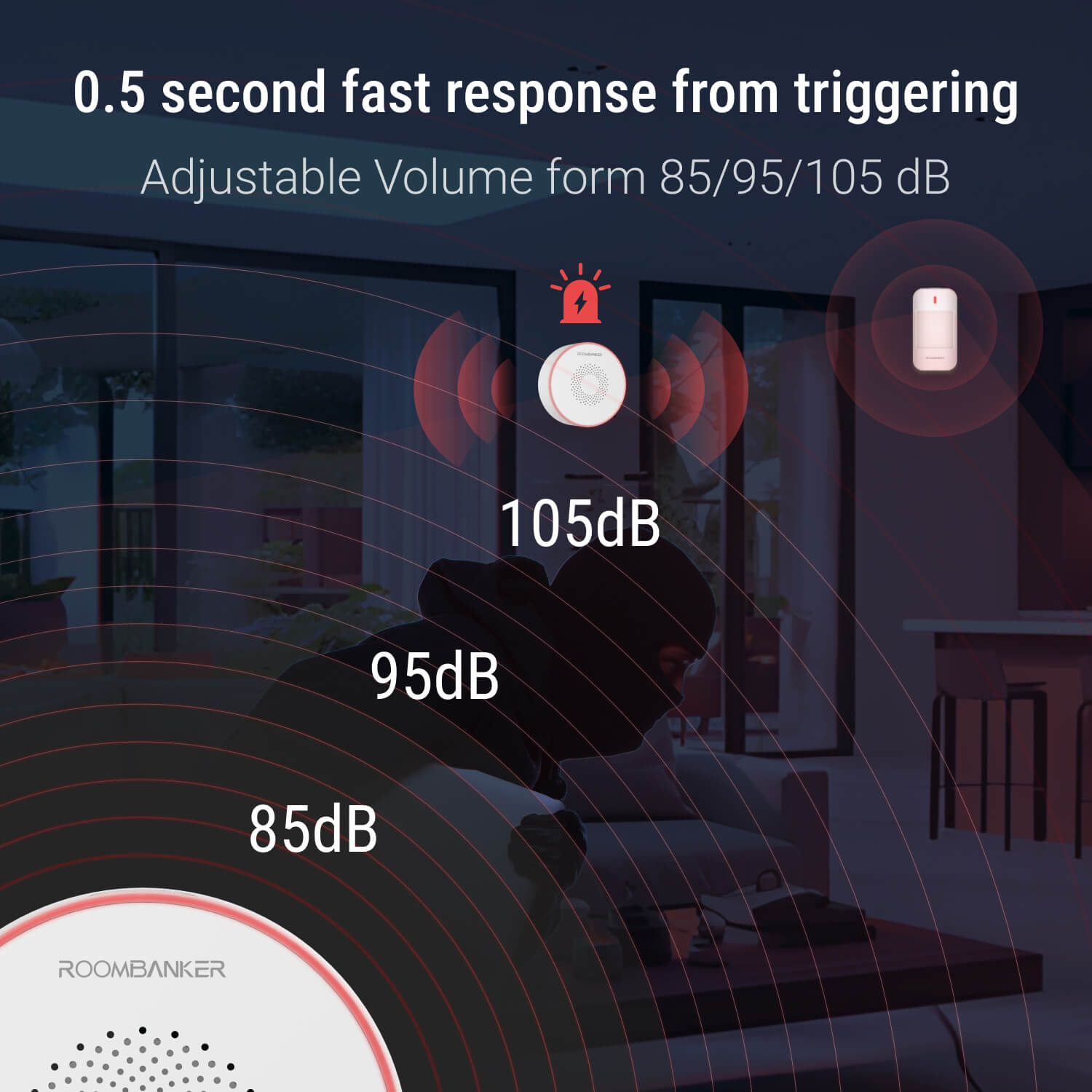

Indoor Siren - Adjustable Volume & Alarm Duration - Requires Roombanker Hub
Enhance your home security system with the Roombanker Wireless Indoor Siren, designed to grab attention with its loud sound and flashing strobe lights. This effective burglar deterrent is perfect for any household looking to bolster their security measures.
With adjustable sound volume levels and alarm duration, this siren can be tailored to suit your specific needs, ensuring maximum effectiveness. Whether you need a short, sharp alarm or a prolonged alert, the Roombanker Indoor Siren has you covered.
Please note that the Roombanker Wireless Indoor Siren requires a Roombanker hub for operation. The siren's remote setting and testing capabilities, accessible through the RB Link App, allow for effortless installation and maintenance. Advanced features like tamper protection and low battery notifications add an extra layer of security, giving you peace of mind that your system is always ready to protect your home.
Powered by a 3.7V lithium battery with up to 2 years of standby mode and an external charger included, this siren is both efficient and reliable. Its compact design (80 × 34 mm) and lightweight (90g) make it unobtrusive yet powerful.
Included in the package are the Indoor Siren, Power Adapter, Screw Package, 3M Adhesive (pre-installed), and a Quick Start Guide for easy setup.
Certified by CE, FCC, ICASA, and more, the Roombanker Wireless Indoor Siren is a trusted addition to any home security system, offering exceptional performance and reliability. Protect your home with Roombanker and enjoy the confidence that comes with a well-secured property.
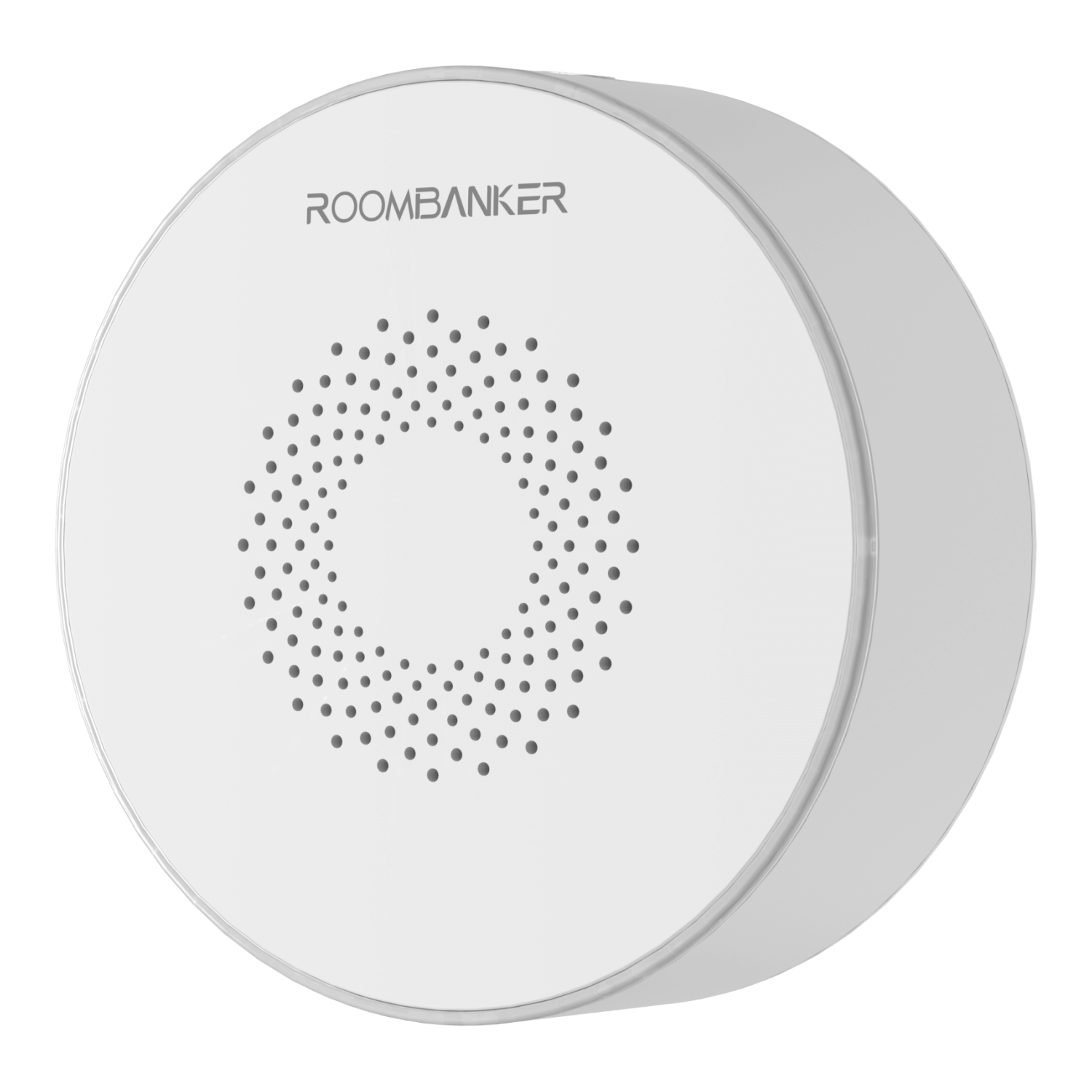
POWERFUL BUZZER
When detectors or sensors in the same spaces are triggered, the siren alarm immediately activates to alert of potential danger. This combined visual and audible alarm system ensures swift notification.
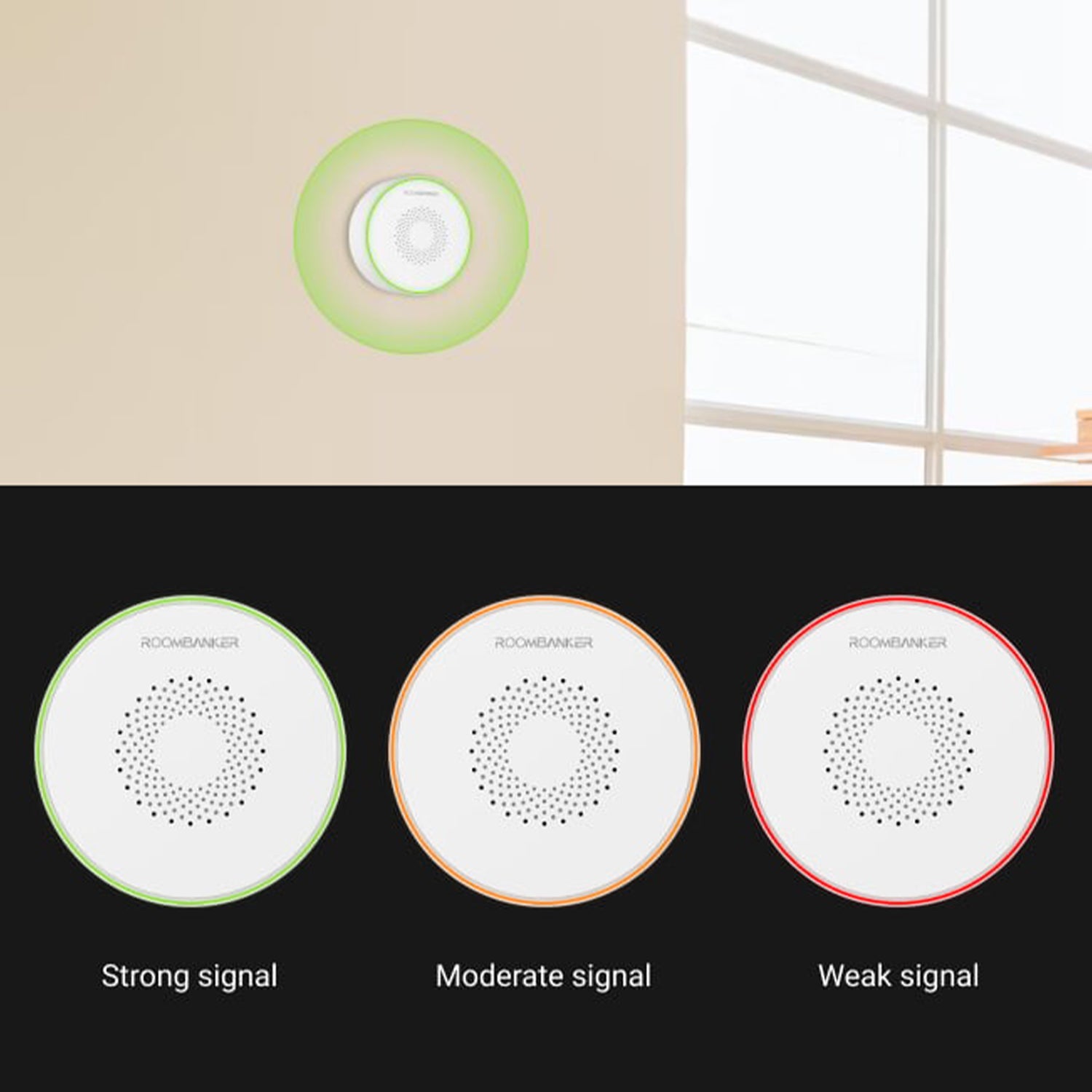
Signal Strength Detection Guides Optimal Placement
The indoor siren supports signal strength detection, allowing you to easily identify the optimal installation location based on the detection results. Installation is a breeze, taking just a few minutes, after which you can start enjoying the enhanced security it provides.

Swift Responding to Multi-Scene Security
The indoor siren plays a vital role in the security alarm system by effectively responding to triggers from detectors or sensors. When an alarm is activated, the Home Security Hub commands the siren to emit different alerts accompanied by flashing lights in various colors. You can configure the sound and light modes on RB-Link APP.
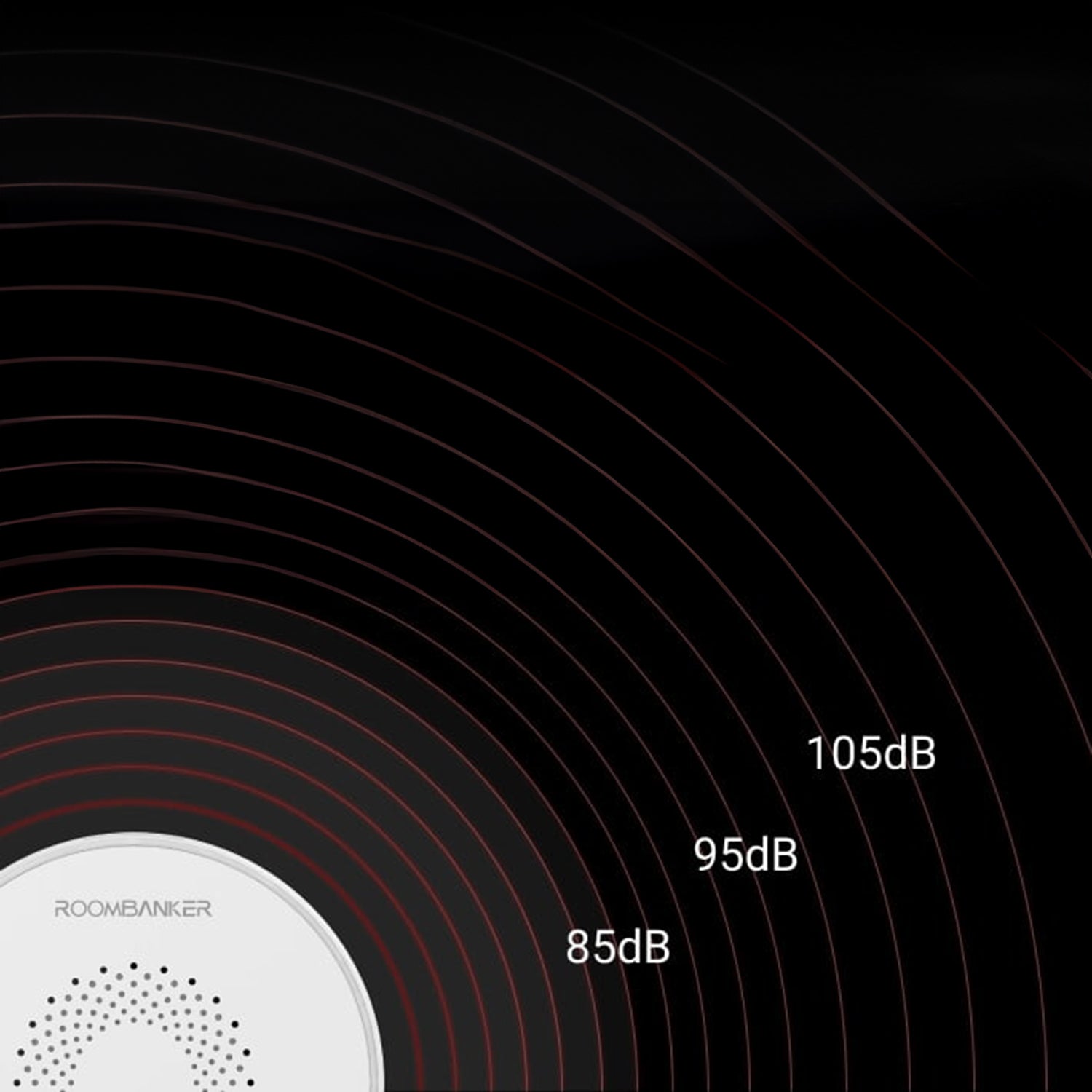
Personalized Alarm Volume
The siren’s built-in buzzer loudness can be adjusted within a range of 85dB to 105dB, enabling users to customize the alarm volume based on their house’s size, ensuring the most suitable alert level.

Instant Tampering Alerts and Keeps You Informed
The indoor siren incorporates tampering protection, ensuring enhanced security. In the event of unauthorized disassembly, an immediate alarm is triggered, and the pertinent information is promptly transmitted to the Home Security Hub, which relays the alarm info to the user’s mobile app.
Configure Indoor Siren in Three Easy Steps
Setting up the indoor siren requires just three simple steps to get it up and running. With its user-friendly RB Link app, you can quickly configure the siren and have it ready to provide enhanced security in no time.
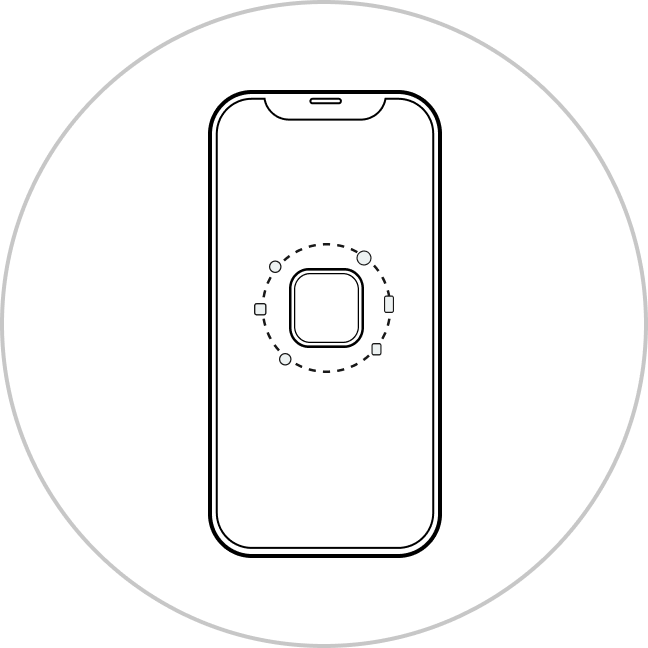
Open the app to add devices
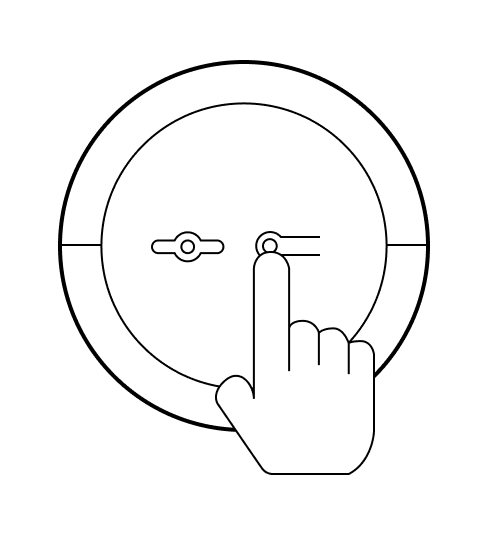
Power on the device
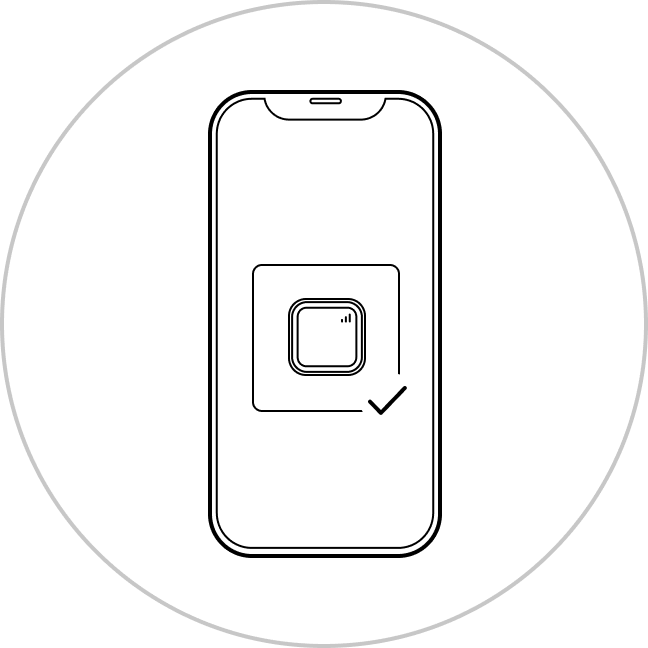
The device is registered successfully
Indoor Siren FAQs
What are the colors of Indoor Siren lights and what do they mean?
After the indoor siren is turned on for the first time, the green light will continue to flash, indicating that it has entered pairing mode. Similarly, when the findme and signal test is performed, the green light also flashes. When the alarm or the back lid sensor is triggered, the red light will flashing continuously.
How to set up a Indoor Siren?
When the indoor siren already has a pairing record, you need to unpair the device on APPs, then press and hold the pairing button (you need to take apart the back lid to press the pairing button) on the device for 5 seconds. When you see the green light flashing continuously, the indoor siren has entered pairing mode, and you can operate the app to connect to the RBF network. Another method is to scan the QR code on the indoor siren to connect to the network.
Resources Center
Roombanker Updates
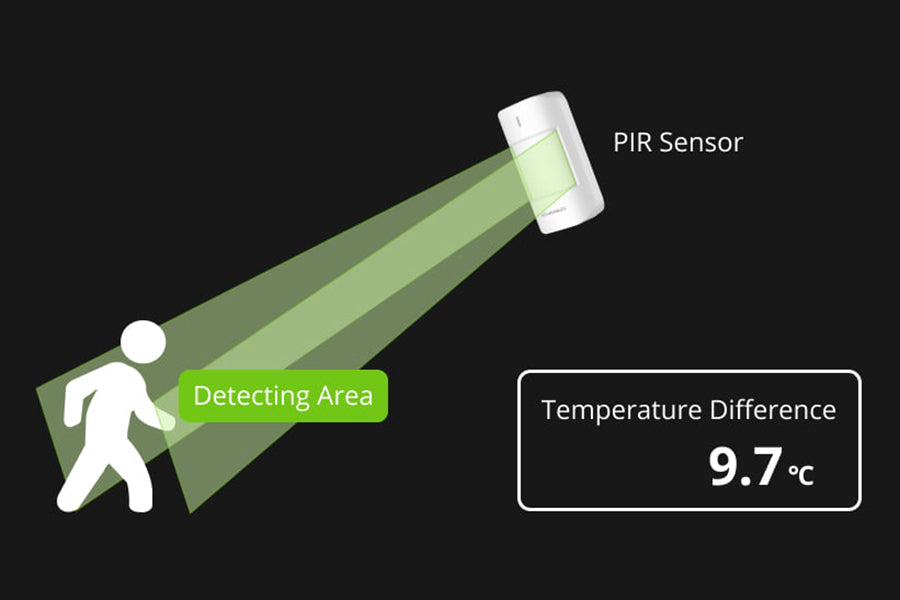
This article is not going to reveal which one is the best, as every one has their own preferences and costs. In keeping with an old Chinese proverb that reads, “Give a man a fish and you feed him ...

Arm Away, Arm Stay, What's the Difference
Arm Stay and Arm Away modes differ primarily in that Arm Stay is utilized when people are inside the property, permitting unrestricted movement while maintaining perimeter security, and Arm Away is...

Transforming Retail Spaces: Room-Specific Solutions for an Elevated Shopping Experience
In the dynamic world of retail, creating an exceptional shopping experience is key to success. As consumer expectations evolve, so too must the strategies employed by store owners and managers. ...